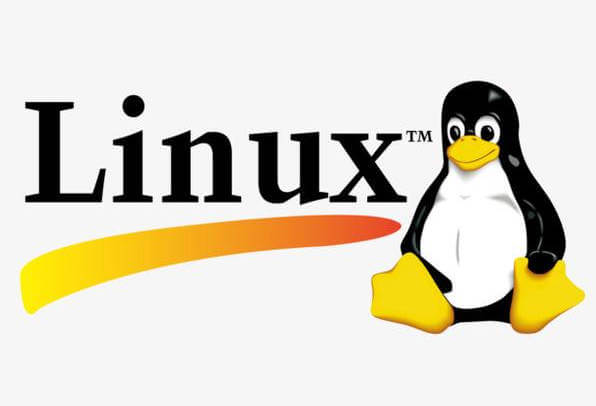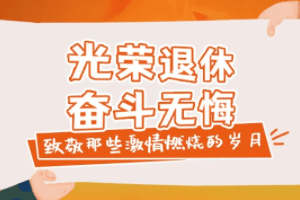全部AI / AI写代码神器
结合讯飞平台获得API用python代码和智能语言技术调用API制作一个对话机器人一个一个步骤来操作
# 使用讯飞平台API制作Python对话机器人 ## 准备工作 1. 注册讯飞开放平台账号 2. 在控制台创建应用,获取`APPID`、`APIKey`和`APISecret` 3. 开通"语音听写"和"语音合成"服务 ## 安装必要库 ```bash pip install websocket-client requests pydub ``` ## 步骤1: 语音识别(ASR) ```python import websocket import json import time import _thread as thread from pydub import AudioSegment from pydub.playback import play class ASRClient: def __init__(self, appid, api_key, api_secret): self.appid = appid self.api_key = api_key self.api_secret = api_secret self.base_url = "wss://iat-api.xfyun.cn/v2/iat" self.text = "" def on_message(self, ws, message): result = json.loads(message) if result["code"] != 0: print(f"识别错误: {result}") return data = result["data"]["result"]["ws"] for word in data: self.text += word["cw"][0]["w"] if result["data"]["status"] == 2: print(f"识别结果: {self.text}") self.text = "" def on_error(self, ws, error): print(f"WebSocket错误: {error}") def on_close(self, ws): print("WebSocket连接关闭") def on_open(self, ws): def run(*args): # 读取音频文件并发送 audio = AudioSegment.from_wav("input.wav") raw_data = audio.raw_data frame_size = 1280 # 每帧大小 for i in range(0, len(raw_data), frame_size): ws.send(raw_data[i:i+frame_size]) ws.send('{"end": true}') thread.start_new_thread(run, ()) def recognize(self, audio_file): websocket.enableTrace(False) ws = websocket.WebSocketApp( self.base_url, on_message=self.on_message, on_error=self.on_error, on_close=self.on_close ) ws.on_open = self.on_open ws.run_forever() ``` ## 步骤2: 自然语言处理(NLP) ```python import requests import json import hashlib import base64 import time class NLUClient: def __init__(self, appid, api_key): self.appid = appid self.api_key = api_key self.base_url = "https://api.xfyun.cn/v1/aiui/v1/text_semantic" def get_response(self, text): cur_time = str(int(time.time())) param = { "scene": "main", "auth_id": "your_auth_id", "data_type": "text", "text": text } param_base64 = base64.b64encode(json.dumps(param).encode('utf-8')).decode('utf-8') m2 = hashlib.md5() m2.update((self.api_key + cur_time + param_base64).encode('utf-8')) check_sum = m2.hexdigest() headers = { 'X-Appid': self.appid, 'X-CurTime': cur_time, 'X-Param': param_base64, 'X-CheckSum': check_sum, 'Content-Type': 'application/x-www-form-urlencoded; charset=utf-8' } response = requests.post(self.base_url, headers=headers) return response.json() ``` ## 步骤3: 语音合成(TTS) ```python import requests import json import hashlib import base64 import time from pydub import AudioSegment from pydub.playback import play class TTSClient: def __init__(self, appid, api_key): self.appid = appid self.api_key = api_key self.base_url = "https://tts-api.xfyun.cn/v2/tts" def synthesize(self, text): cur_time = str(int(time.time())) param = { "aue": "raw", "auf": "audio/L16;rate=16000", "voice_name": "xiaoyan", "speed": "50", "volume": "50", "pitch": "50", "engine_type": "aisound" } param_base64 = base64.b64encode(json.dumps(param).encode('utf-8')).decode('utf-8') m2 = hashlib.md5() m2.update((self.api_key + cur_time + param_base64).encode('utf-8')) check_sum = m2.hexdigest() headers = { 'X-Appid': self.appid, 'X-CurTime': cur_time, 'X-Param': param_base64, 'X-CheckSum': check_sum, 'Content-Type': 'application/x-www-form-urlencoded; charset=utf-8' } data = {'text': text} response = requests.post(self.base_url, headers=headers, data=data) if response.headers['Content-Type'] == 'audio/mpeg': with open('output.wav', 'wb') as f: f.write(response.content) audio = AudioSegment.from_wav("output.wav") play(audio) else: print(f"合成失败: {response.text}") ``` ## 步骤4: 整合对话机器人 ```python class ChatBot: def __init__(self, appid, api_key, api_secret): self.asr = ASRClient(appid, api_key, api_secret) self.nlu = NLUClient(appid, api_key) self.tts = TTSClient(appid, api_key) def run(self): print("对话机器人已启动,请说话...") while True: # 1. 语音识别 self.asr.recognize("input.wav") # 2. 自然语言理解 nlu_result = self.nlu.get_response(self.asr.text) # 3. 生成回复 reply = self.generate_reply(nlu_result) # 4. 语音合成 self.tts.synthesize(reply) def generate_reply(self, nlu_result): # 这里可以根据nlu_result的内容生成不同的回复 if "answer" in nlu_result: return nlu_result["answer"]["text"] else: return "我没有理解你的意思,请再说一遍" ``` ## 步骤5: 使用机器人 ```python if __name__ == "__main__": # 替换为你的实际API信息 APPID = "your_appid" API_KEY = "your_api_key" API_SECRET = "your_api_secret" bot = ChatBot(APPID, API_KEY, API_SECRET) bot.run() ``` ## 额外注意事项 1. 讯飞API有调用频率限制,生产环境中需要考虑限流和错误处理 2. 音频文件格式需要符合API要求,可能需要格式转换 3. 实际应用中需要添加异常处理机制,确保网络波动时程序的稳定性 [2025-06-10 11:29:09 | AI写代码神器 | 1640点数解答]
能迅速查询各类Jquery方法的详细使用说明与示例代码,适合新手探索Jquery的基础操作,也适合经验丰富的开发者进行复杂功能的实现,极大提升开发效率与质量。
- <script setup> import { ref, onmounted } from 'vue' import { useroute } from 'vue-router' import { selectbyid } from '@/api/job' import { selectqiye } from '@/api/qiye' import { selectjianli } from '@/api/jianli' import { applyforjob, checkshenqing } from '@/api/shenqing' import { elmessage } from 'element-plus' import { addshoucang, cancelshoucang, checkshoucang } from '@/api/shoucang' const token = localstorage.getitem('token') const route = useroute() const userrole = localstorage.getitem('us(136点数解答 | 2024-12-29 17:09:05)116
- 有如下一段html代码,请用css实现鼠标移入a标签,自动隐藏class="api-name-div"的div <a href="#" class="api-block"> <img src="../image/muwu.jpg"> <div class="api-name-div">幸福就是可以一起睡觉</div> <div class="api-edit-div">编辑</div>(181点数解答 | 2023-10-26 09:52:31)272
- c:\python\venv\zzz\scripts\python.exe c:\python\main.py traceback (most recent call last): file "c:\users\意\appdata\local\programs\python\python311\lib\site-packages\urllib3\connection.py", line 199, in _new_conn sock = connection.create_connection( ^^^^^^^^^^^^^^^^^^^^^^^^^^^^^ file "c:\users\意\appdata\local\programs\python\python311\lib\site-packages\urllib3\util\connection.py", line 85, in create_connection raise err file "c:\users\意\appdata\local\programs\python\pyt(161点数解答 | 2024-10-31 00:39:36)209
- <a href="#" class="api-block"> <img src="../image/muwu.jpg"> <div class="api-name-div">幸福就是可以一起睡觉</div> <div class="api-edit-div">编辑</div> </a>(182点数解答 | 2023-10-26 09:46:09)230
- 题目:按照以下步骤在 pycharm 中进行自动化测试脚本编写,并执行脚本。 步骤: (1)从 selenium 中引入 webdriver; (2)使用 selenium 模块的 webdriver 打开谷歌浏览器; (3)在谷歌浏览器中通过 get 方法发送网址eshop测试平台登录页面; (4)增加智能时间等待 5 秒; (5)查看登录页面中的用户名输入框元素,通过 css_selector 属性定位用户名输入框,并输入用户名(用自己注册的用户); (6)查看登录页面中的密码输入框元素,通过 xpath 属性定位密码输入框,并输入密码(用自己注册的用户对应密码) ; (7)查看登录页面中的登录按钮元素,通过 class_name 方法定位登录按钮,使用 click()方法点击登录按钮进入eshop测试平台首页; (8)在eshop测试平台首页通过 link_text 方法对“我的订单”按钮进行定位,使用 click()方法点击“我的订单”(304点数解答 | 2024-11-06 15:38:30)222
- SELECT a.stat_date AS "订单日期", a.platform AS "平台", a.platform_user_name AS "店铺账号", a.platform_sku AS "平台sku", a.total_orders AS "订单数", a.total_qty AS "销量", a.total_price AS "销售额", a.total_ship_fee AS "运费", a.total_finalvaluefee AS "交易费", a.total_platformfee AS "手续费", a.currency AS "币种", IFNULL(((a.total_orders - b.total_orders) / b.total_orders) * 100, 0) AS "订单数环比值", IFNULL(((a.total_qty - b.total_qty) / b.total_qty) * 100, 0) AS "销量环比值", I(1757点数解答 | 2025-03-31 17:37:22)67
- EASYX 库 制作 一个发光物体 (662点数解答 | 2025-07-07 03:13:04)42
- 一个 5×6 的迷宫样例如下: 要求给出从起点(1,1)到终点(3,4)的路径。 为了处理方便,保证最外圈全都为障碍物。 扩展到一般情况,一个 m×n 的迷宫,要求输出从起点(1,1)到终点(m-2,n-2)的路径。 测试实例保证路径是唯一的。 该题要求自行设计一个栈来做。如果设计的是顺序栈,则保证栈的大小不超过 200 个元素。 输入 第一行为两个整数 m 和 n,表示 m×n 的迷宫。 接下来有 m 行,每行有 n 个数(n 个数之间用空格间隔,值 = 0 表示可以通行,值 = 1 表示为障碍物) 输出 输出从起点到终点的路径,每个坐标占一行,坐标间的行号和列号用一个空格间隔。具体格式可参考样例。c++ 源代码(732点数解答 | 2024-11-03 02:34:53)261
- 用 易语言 语言,帮忙写一个 守护自身 的程序例子,就是打开程序 这个程序会打开一个 守护程序.exe 这个守护程序是用易语言的 windows控制台窗口 写的 然后被守护的程序会发送 一个 本身的 运行信息过去 然后守护程序就开始进行守护,切记 守护程序 和 被守护程序 都是需要你写出来给我(1798点数解答 | 2025-04-09 23:10:04)121
- 用 易语言 语言,帮忙写一个 守护自身 的程序例子,就是打开程序 这个程序会打开一个 守护程序.exe 这个守护程序是用易语言的 windows控制台窗口 写的 然后被守护的程序会发送 一个 本身的 运行信息过去 然后守护程序就开始进行守护,切记 守护程序 和 被守护程序 都是需要你写出来给我(1121点数解答 | 2025-04-09 23:11:00)97
- 用 易语言 语言,帮忙写一个 守护自身 的程序例子,就是打开程序 这个程序会打开一个 守护程序.exe 这个守护程序是用易语言的 windows控制台窗口 写的 然后被守护的程序会发送 一个 本身的 运行信息过去 然后守护程序就开始进行守护,切记 守护程序 和 被守护程序 都是需要你写出来给我(1863点数解答 | 2025-04-09 23:12:27)97
- 用 易语言 语言,帮忙写一个 守护自身 的程序例子,就是打开程序 这个程序会打开一个 守护程序.exe 这个守护程序是用易语言的 windows控制台窗口 写的 然后被守护的程序会发送 一个 本身的 运行信息过去 然后守护程序就开始进行守护,切记 守护程序 和 被守护程序 都是需要你写出来给我(1251点数解答 | 2025-04-09 23:13:27)100