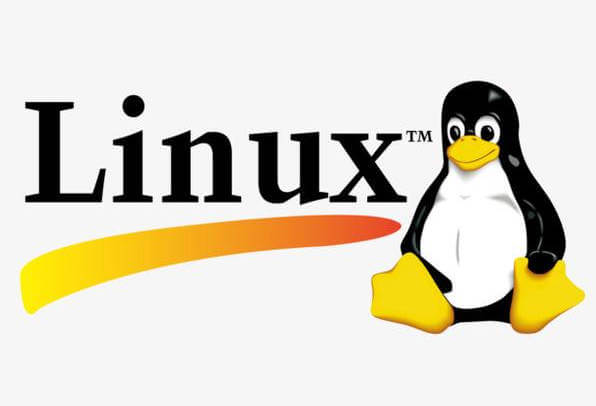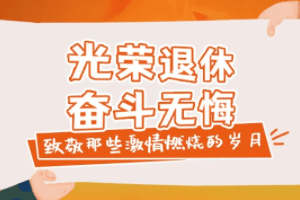3D粒子爱心动态
要实现 3D 粒子爱心动态效果,可以使用 Three.js 这个 JavaScript 3D 库。以下是一个简单的示例代码: ```html <!DOCTYPE html> <html lang="en"> <head> <meta charset="UTF-8"> <meta name="viewport" content="width=device-width, initial-scale=1.0"> <title>3D Particle Heart</title> <!-- 引入 Three.js 库 --> <script src="https://cdnjs.cloudflare.com/ajax/libs/three.js/r128/three.min.js"></script> </head> <body> <script> // 创建场景 const scene = new THREE.Scene(); // 创建相机,设置视角 const camera = new THREE.PerspectiveCamera(75, window.innerWidth / window.innerHeight, 0.1, 1000); camera.position.z = 5; // 创建渲染器 const renderer = new THREE.WebGLRenderer(); renderer.setSize(window.innerWidth, window.innerHeight); document.body.appendChild(renderer.domElement); // 定义爱心函数 function heartFunction(t) { const x = 16 * Math.pow(Math.sin(t), 3); const y = 13 * Math.cos(t) - 5 * Math.cos(2 * t) - 2 * Math.cos(3 * t) - Math.cos(4 * t); const z = 0; return new THREE.Vector3(x, y, z); } // 创建粒子系统 const particlesGeometry = new THREE.BufferGeometry(); const particleCount = 1000; const positions = new Float32Array(particleCount * 3); for (let i = 0; i < particleCount; i++) { const t = Math.random() * Math.PI * 2; const heartPoint = heartFunction(t); const index = i * 3; positions[index] = heartPoint.x; positions[index + 1] = heartPoint.y; positions[index + 2] = heartPoint.z; } particlesGeometry.setAttribute('position', new THREE.BufferAttribute(positions, 3)); const particlesMaterial = new THREE.PointsMaterial({ color: 0xff0000, size: 0.1 }); const particles = new THREE.Points(particlesGeometry, particlesMaterial); scene.add(particles); // 动画循环 function animate() { requestAnimationFrame(animate); // 更新粒子位置 const positions = particlesGeometry.attributes.position.array; for (let i = 0; i < particleCount; i++) { const index = i * 3; const t = Math.random() * Math.PI * 2; const heartPoint = heartFunction(t); positions[index] = heartPoint.x; positions[index + 1] = heartPoint.y; positions[index + 2] = heartPoint.z; } particlesGeometry.attributes.position.needsUpdate = true; renderer.render(scene, camera); } animate(); // 窗口大小改变时调整相机和渲染器 window.addEventListener('resize', () => { camera.aspect = window.innerWidth / window.innerHeight; camera.updateProjectionMatrix(); renderer.setSize(window.innerWidth, window.innerHeight); }); </script> </body> </html> ``` 代码解释 1. 创建场景、相机和渲染器:使用 Three.js 的基本组件来搭建 3D 环境。 2. 定义爱心函数:通过数学公式定义爱心的形状。 3. 创建粒子系统:生成大量粒子,并将它们的位置设置在爱心形状上。 4. 动画循环:在每一帧中更新粒子的位置,实现动态效果。 额外注意逻辑点 1. 粒子数量的调整会影响性能和效果,过多的粒子可能会导致性能下降。 2. 可以通过修改 `PointsMaterial` 的 `size` 属性来改变粒子的大小。 3. 在更新粒子位置时,要确保 `particlesGeometry.attributes.position.needsUpdate` 设置为 `true`,以通知 Three.js 更新粒子的位置。 [2025-06-12 23:05:24 | AI写代码神器 | 977点数解答]
- c语言使用将整型变量a,b,c作为函数input的参数,用输入input输入这三个参数。再将a,b,c作为函数sort的参数。用sort将a,b,c将从大到小的顺序返回。并在主函数里面输出。 输入格式: "%d%d%d" 输出格式: "%3d%3d%3d\n" 输入样例: 1 2 3↙ 输出样例:(246点数解答 | 2024-10-22 22:06:20)149
- c语言使用将整型变量a,b,c作为函数input的参数,用输入input输入这三个参数。再将a,b,c作为函数sort的参数。用sort将a,b,c将从大到小的顺序返回。并在主函数里面输出。 输入格式: "%d%d%d" 输出格式: "%3d%3d%3d\n"(305点数解答 | 2024-10-22 22:07:27)205
- c语音 使用将整型变量a,b,c作为函数input的参数,用输入input输入这三个参数。再将a,b,c作为函数sort的参数。用sort将a,b,c将从大到小的顺序返回。并在主函数里面输出。 输入格式: "%d%d%d" 输出格式: "%3d%3d%3d\n" 输入样例: 1 2 3↙ 输出样例:(259点数解答 | 2024-10-25 00:53:10)92
- https://www.n.cn/?src=360ai_mso_aibox_online&s_type=l&q=%3C!doctype%20html%3E%20%3Chtml%20lang%3D%22zh-cn%22%3E%20%3Chead%3E%20%3Cmeta%20charset%3D%22utf-8%22%3E%20%3Cmeta%(92点数解答 | 2025-07-18 18:23:11)29
- 爱心(71点数解答 | 2025-03-01 16:58:36)125
- <!DOCTYPE html> <html lang="en"> <head> <meta charset="UTF - 8"> <meta name="viewport" content="width=device-width, initial - scale = 1.0"> <title>爱心</title> </head> <body> <canvas id="myCanvas" width="200" height="200"></canvas> <script> const canvas = document.getElementById('myCanvas'); const ctx = canvas.getContext('2d'); ctx.beginPath(); ctx.moveTo(100, 20); ctx.bezierCurveTo(140, 20, 160, 60, 100, 100); ctx.bezierCurveTo(165点数解答 | 2025-03-23 15:00:43)118
- <!DOCTYPE html> <html lang="en"> <head> <meta charset="UTF-8"> <title>爱心</title> <style> .heart { width: 100px; height: 90px; position: relative; margin: 100px auto; } .heart:before, .heart:after { content: ""; position: absolute; top: 0; left: 0; width: 50px; height: 80px; background: red; border-radius: 50p(198点数解答 | 2025-05-01 13:24:06)70
- 利用指针编写一函数,输入3个整数,按由大到小的顺序将它们输出。 输入格式: %d 输出格式: %3d 输入样例: 25 68 17 输出样例: 68 25 17(564点数解答 | 2024-05-12 16:05:05)142
- error pulling image configuration: get https://production.cloudflare.docker.com/registry-v2/docker/registry/v2/blobs/sha256/dd/dde0cca083bc75a0af14262b1469b5141284b4399a62fef923ec0c0e3b21f5bc/data?verify=1718779567-yktk6tarop5zlci2foyzezv1d78%3d: dial tcp 162.125.18.133:443: i/o timeout 国内pull镜像超时(321点数解答 | 2024-06-19 13:59:41)203
- error pulling image configuration: get https://production.cloudflare.docker.com/registry-v2/docker/registry/v2/blobs/sha256/dd/dde0cca083bc75a0af14262b1469b5141284b4399a62fef923ec0c0e3b21f5bc/data?verify=1718779567-yktk6tarop5zlci2foyzezv1d78%3d: dial tcp 162.125.18.133:443: i/o timeout 国内pull镜像超时(174点数解答 | 2024-06-19 14:02:11)205
- ctr: failed to copy: httpreadseeker: failed open: failed to do request: get "https://production.cloudflare.docker.com/registry-v2/docker/registry/v2/blobs/sha256/e8/e8750203e98541223fb970b2b04058aae5ca11833a93b9f3df26bd835f66d223/data?verify=1718889407-z2%2fzuoq3stcmc3ffjbzyphxcaew%3d": dial tcp 210.56.51.192:443: i/o timeout(319点数解答 | 2024-06-20 20:28:30)456
- 以步进电动机闭环控制系统驱动的 3d 打印机项目目标 定位精度:达到 0.1 毫米级精度,实际定位误差不超过±0.05 毫米。 速度稳定性:在 0-50 毫米/秒的速度范围内,喷头移动速度波动不超过±5%。 响应及时性:对指令的响应时间不超过 50 毫秒,能在 100 毫秒内完成相应调整动作。 系统设计 1. 硬件选型 简要说明所选步进电动机型号和相关传感器等硬件。 2. 软件设计 (1)主程序流程图:[绘制主程序流程图] (2)各子程序流程图:[分别绘制各子程序流程图](3)代码,如何具体写(744点数解答 | 2024-07-03 15:18:13)179