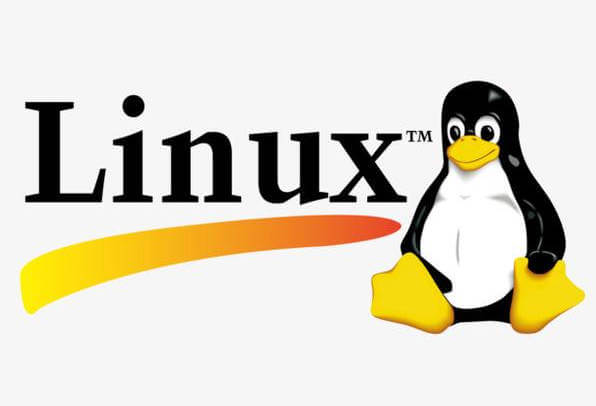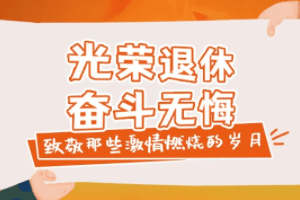写个html 实现生成指定长度的随机字符串 提供复制按钮, 提供文本框供用户输入, 生成的字符串必须保证至少包含两个 大写字母、小写字母、数字、用户输入的字符, 生成的字符串应该保证随机, 生成字符串前后界面不应该发生太大变化, 应该考虑当生成较长字符串,例如10000长度的字符串时,如何减少卡顿
以下是一个使用 HTML、JavaScript 实现生成指定长度的随机字符串,并满足上述要求的示例代码: ```html <!DOCTYPE html> <html lang="en"> <head> <meta charset="UTF-8"> <meta http-equiv="X-UA-Compatible" content="IE=edge"> <meta name="viewport" content="width=device-width, initial-scale=1.0"> <title>随机字符串生成器</title> </head> <body> <h2>随机字符串生成器</h2> <input type="text" id="userInput" placeholder="输入您的特定字符"> <input type="number" id="lengthInput" placeholder="输入字符串长度"> <button onclick="generateRandomString()">生成</button> <div id="result"></div> <button onclick="copyToClipboard()">复制</button> <script> function generateRandomString() { let userChar = document.getElementById('userInput').value; let length = parseInt(document.getElementById('lengthInput').value); let allChars = 'ABCDEFGHIJKLMNOPQRSTUVWXYZabcdefghijklmnopqrstuvwxyz0123456789' + userChar; let result = ''; let upperCaseCount = 0; let lowerCaseCount = 0; let digitCount = 0; let userCharCount = 0; while (result.length < length) { let randomChar = allChars.charAt(Math.floor(Math.random() * allChars.length)); result += randomChar; if (/[A-Z]/.test(randomChar)) { upperCaseCount++; } else if (/[a-z]/.test(randomChar)) { lowerCaseCount++; } else if (/[0-9]/.test(randomChar)) { digitCount++; } else if (userChar.includes(randomChar)) { userCharCount++; } if (upperCaseCount >= 2 && lowerCaseCount >= 2 && digitCount >= 2 && userCharCount >= 2) { break; } } document.getElementById('result').innerHTML = result; } function copyToClipboard() { let result = document.getElementById('result').innerHTML; navigator.clipboard.writeText(result).then(() => { alert('已复制到剪贴板'); }, () => { alert('复制失败'); }); } </script> </body> </html> ``` 对于生成较长字符串时减少卡顿的问题,可以考虑以下几点: 1. 采用分段生成和拼接的方式,而不是一次性生成整个字符串。 2. 在生成过程中,适时更新界面显示已生成的部分字符串,让用户感觉到有进展,而不是长时间的等待。 3. 对于非常长的字符串,可以提示用户生成可能需要较长时间,并建议适当减小长度。 [2024-11-07 17:50:36 | AI写代码神器 | 677点数解答]
- 用java创建窗体jframe综合使用空间容器进行界面的布局,并编程实现在多个不同的界面之间相互跳转。 (1)单击“登录”按钮,能够根据输入的账号密码进行登录;如果登录失败,能够提示;如果登录成功,提示登录成功之后,能到达操作界面。 (2)单击“注册”按钮,登录界面消失,出现注册界面。 (3)单击“退出”按钮,程序退出。 或者,在上面图二中: (1)当单击“添加个人信息”菜单后进入“个人信息添加”界面,添加完成后跳转到个人信息显示界面,如果不想添加可返回到图二。 (2)当单击“修改个人信息”菜单进入到“个人信息修改”界面,修改成功后跳转到个人信息显示界面,如果不想修改可返回到图二。 (3)当单击“查看个人信息”菜单进入到“个人信息显示”界面,查看完毕可返回到图二。 (4)当单击“删除个人信息”菜单进入到“个人信息删除”界面,删除成功后跳转到个人信息显示界面,如果不想修改可返回到图二。(503点数解答 | 2024-06-06 23:49:29)235
- 题目描述 数学中绝对值的概念是这样的:绝对值表示数轴上的点到原点的距离。既然是一段距离那么就不能是负数。 因此,正数和 0 0 的绝对值就是它们本身,而负数的绝对值是它们的相反数。( 5 5 的相反数是 − 5 −5, − 5 −5 的相反数是 5 5) 请你编写程序,输入一个数 a a,输出 a a 的绝对值。( a a 可能是小数) 输入格式 输入包括一行,包含一个数 a a。 输出格式 输出 a a 的绝对值。 input1 复制 2.5 output1 复制 2.5 input2 复制 -3.3 output2 复制 3.3 提示 如果用 0 0 减去一个数,就能得到这个数的相反数。 数据规模与约定 对于 100 % 100% 的数据, − 10000 < a < 10000 −10000<a<10000。c++(229点数解答 | 2025-07-20 15:22:18)40
- 题目描述 给定一个正整数 x x,以及另外的 n n 个正整数,请你编写程序,计算 n n 个正整数中,小于 x x 的数的总和是多少? 输入格式 共两行, 第一行依次为 x x 和 n n,数之间以一个空格间隔, 第二行依次为 n n 个正整数,数之间以一个空格间隔。 输出格式 输出一个正整数,即 n n 个数中小于 x x 的数的和。 input1 复制 10 5 1 2 3 11 10 output1 复制 6 input2 复制 29 7 9 17 35 42 28 11 2 output2 复制 67 数据规模与约定 对于 100 % 100% 的数据: 1 ≤ x ≤ 10000 1≤x≤10000, 1 ≤ n ≤ 100 1≤n≤100, 1 ≤ 1≤ 每个正整数 ≤ 10000 ≤10000。(233点数解答 | 2025-08-02 21:35:03)12
- 题目描述 给定一个正整数 x x,以及另外的 n n 个正整数,请你编写程序,计算 n n 个正整数中,小于 x x 的数的总和是多少? 输入格式 共两行, 第一行依次为 x x 和 n n,数之间以一个空格间隔, 第二行依次为 n n 个正整数,数之间以一个空格间隔。 输出格式 输出一个正整数,即 n n 个数中小于 x x 的数的和。 input1 复制 10 5 1 2 3 11 10 output1 复制 6 input2 复制 29 7 9 17 35 42 28 11 2 output2 复制 67 数据规模与约定 对于 100 % 100% 的数据: 1 ≤ x ≤ 10000 1≤x≤10000, 1 ≤ n ≤ 100 1≤n≤100, 1 ≤ 1≤ 每个正整数 ≤ 10000 ≤10000。 语言方向:C++(255点数解答 | 2025-08-02 21:35:27)12
- 题目描述 给定 n n 个正整数,再给定一个正整数 x x,请你编写程序,计算 n n 个正整数中,小于 x x 的数的总和是多少? !!!注意输入顺序!!! 输入格式 共三行, 第一行为一个正整数 n n,表示正整数的个数, 第二行依次为 n n 个正整数,数之间以一个空格间隔, 第三行为一个正整数 x x 。 输出格式 输出一个正整数,即 n n 个数中小于 x x 的数的和。 input1 复制 5 1 2 3 11 10 10 output1 复制 6 input2 复制 7 9 17 35 42 28 11 2 29 output2 复制 67 数据规模与约定 对于 100 % 100% 的数据: 1 ≤ n ≤ 100 1≤n≤100, 1 ≤ 1≤ 每个正整数 ≤ 10000 ≤10000, 1 ≤ x ≤ 10000 1≤x≤10000。 语言方向:C++(341点数解答 | 2025-08-02 21:52:19)14
- 题目描述 请从小到大输出 1 ~ n n 中所有个位为 5 5 或者个位为 8 8 的整数,每行 1 1 个。 输入格式 一行,一个正整数 n n。 输出格式 若干行,每行一个正整数,即 1 ~ n n 中所有满足条件的数。 input1 复制 20 output1 复制 5 8 15 18 input2 复制 30 output2 复制 5 8 15 18 25 28 数据规模与约定 对于 100 % 100% 的数据, 1 < n ≤ 10000 1<n≤10000。 语言: *********101112131415 在线(439点数解答 | 2025-07-20 15:05:34)38
- 题目描述 请从小到大输出 1 ~ n n 中所有个位为 5 5 或者个位为 8 8 的整数,每行 1 1 个。 输入格式 一行,一个正整数 n n。 输出格式 若干行,每行一个正整数,即 1 ~ n n 中所有满足条件的数。 input1 复制 20 output1 复制 5 8 15 18 input2 复制 30 output2 复制 5 8 15 18 25 28 数据规模与约定 对于 100 % 100% 的数据, 1 < n ≤ 10000 1<n≤10000。 语言: *********101112131415 在线 c++ (230点数解答 | 2025-07-20 15:09:35)55
- 题目描述 现有 n n 个正整数,乌拉乎希望把这些数进行分类, 按照原本的顺序,先依次输出这些数中所有的奇数,再依次输出所有的偶数。 输入格式 两行,一个正整数 n n, 第二行依次为 n n 个正整数,数与数之间以一个空格间隔。 输出格式 共两行, 第一行依次输出所有的奇数,数与数之间以一个空格间隔, 第二行依次输出所有的偶数,数与数之间以一个空格间隔。 input1 复制 5 3 4 2 1 5 output1 复制 3 1 5 4 2 input2 复制 7 5 7 4 7 6 6 3 output2 复制 5 7 7 3 4 6 6 数据规模与约定 对于 100 % 100% 的数据, 2 ≤ n ≤ 100 2≤n≤100, 1 ≤ 1≤ 每个正整数 ≤ 10000 ≤10000。 语言方向:C++ 系统环境:Windows(246点数解答 | 2025-08-03 07:48:54)10
- 写个html 实现生成指定长度的随机字符串 提供复制按钮, 提供文本框供用户输入, 生成的字符串必须保证至少包含两个 大写字母、小写字母、数字、用户输入的字符, 生成的字符串应该保证随机, 生成字符串前后界面不应该发生太大变化, 应该考虑当生成较长字符串,例如10000长度的字符串时,如何减少卡顿(677点数解答 | 2024-11-07 17:50:36)114
- 时间限制:1s 内存限制:512mb 题目描述 字符串 s 是一个仅由英文小写字母构成的串。现在,你可以对字符串 s 执行任意次如下操作: - 选择 s 长度为 4 的一个子串,将其替换为 love。 请问,至少操作多少次,字符串 s 不再有子串 friend。 - 定义:子串指的是一个字符串中连续的一段字符序列。例如,字符串 aabbcc 有子串 aab、aabb,但 abc 不是字符串 aabbcc 的子串,因为其不连续。 输入格式 输入一行一个字符串 s。 输出格式 输出一行一个整数,表示最少操作次数。 样例输入 #1 friend 样例输出 #1 1 样例输入 #2 friendzdxfriend 样例输出 #2 2 提示 对于 100% 的测试数据,1 ≤ |s| ≤ 10^6,s仅由小写英文字母组成。 请用c++解决这道题。(153点数解答 | 2024-08-17 16:29:54)257
- 时间限制:1s 内存限制:512mb 题目描述 字符串 s 是一个仅由英文小写字母构成的串。现在,你可以对字符串 s 执行任意次如下操作: - 选择 s 长度为 4 的一个子串,将其替换为 love。 请问,至少操作多少次,字符串 s 不再有子串 friend。 - 定义:子串指的是一个字符串中连续的一段字符序列。例如,字符串 aabbcc 有子串 aab、aabb,但 abc 不是字符串 aabbcc 的子串,因为其不连续。 输入格式 输入一行一个字符串 s。 输出格式 输出一行一个整数,表示最少操作次数。 样例输入 #1 friend 样例输出 #1 1 样例输入 #2 friendzdxfriend 样例输出 #2 2 提示 对于 100% 的测试数据,1 ≤ |s| ≤ 10^6,s仅由小写英文字母组成。 请用c++解决这道题。(260点数解答 | 2024-08-17 16:30:49)275
- 字符串 ss 是一个仅由英文小写字母构成的串。现在,你可以对字符串 ss 执行任意次如下操作: 选择 ss 长度为 44 的一个子串,将其替换为 love。 请问,至少操作多少次,字符串 ss 不再有子串 friend。 定义:子串指的是一个字符串中连续的一段字符序列。例如,字符串 aabbcc 有子串 aab、aabb,但 abc 不是字符串 aabbcc 的子串,因为其不连续。 输入格式 输入一行一个字符串 ss。 输出格式 输出一行一个整数,表示最少操作次数。(139点数解答 | 2024-08-18 13:04:14)233