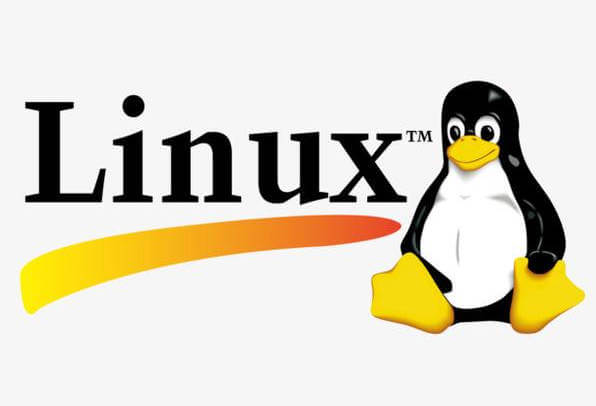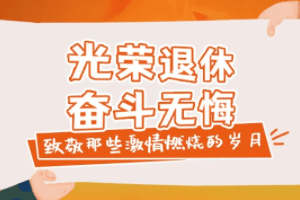全部AI / AI写代码神器
作为javascript开发,如何配置 react-router 实现路由切换?
React Router 是 React 应用程序中的一个非常重要的库,用于实现 URL 路由。以下是如何在 React 应用程序中配置 React Router 的步骤: 1. 首先,你需要安装 React Router。你可以使用 npm 或 yarn 进行安装。 ```bash npm install react-router-dom # 或者 yarn add react-router-dom ``` 2. 在你的应用程序中导入 React Router 的组件。你需要导入 BrowserRouter(用于渲染整个应用程序的路由器),Switch(用于控制路由的匹配顺序),Route(用于定义应用程序的路由),Link(用于创建可点击的链接,用于导航到其他路由)等组件。 ```jsx import { BrowserRouter as Router, Switch, Route, Link } from "react-router-dom"; ``` 3. 在你的应用程序中使用 Router 组件包裹你的所有内容。这将告诉 React Router 你的应用程序的根路由。 ```jsx function App() { return ( <Router> {/* 在这里放置你的所有内容 */} </Router> ); } ``` 4. 在 Router 组件的内部,使用 Switch 组件来控制路由的匹配顺序。每个 Route 组件都应该有一个明确的路径,React Router 将根据 URL 来匹配哪个 Route 应该被渲染。 ```jsx function App() { return ( <Router> <Switch> <Route exact path="/" component={Home} /> <Route path="/about" component={About} /> <Route path="/contact" component={Contact} /> </Switch> </Router> ); } ``` 5. 在每个 Route 组件中,你需要定义一个 component 属性,该属性将定义渲染哪个组件。 ```jsx function Home() { return <h2>Home</h2>; } function About() { return <h2>About</h2>; } function Contact() { return <h2>Contact</h2>; } ``` 6. 你可以在你的应用程序中使用 Link 组件来创建可点击的链接,用于导航到其他路由。 ```jsx function Home() { return ( <ul> <li><Link to="/">Home</Link></li> <li><Link to="/about">About</Link></li> <li><Link to="/contact">Contact</Link></li> </ul> ); } ``` 以上就是在 React 应用程序中配置 React Router 的基本步骤。你还可以使用更多的 React Router 功能,例如路由参数,嵌套路由,路由懒加载等。 [2023-11-09 01:41:17 | AI写代码神器 | 566点数解答]
能迅速查询各类Jquery方法的详细使用说明与示例代码,适合新手探索Jquery的基础操作,也适合经验丰富的开发者进行复杂功能的实现,极大提升开发效率与质量。
- 作为javascript开发,请简述react-router 和 react-router-dom 的有什么区别?(183点数解答 | 2023-11-09 01:38:57)247
- jenkins 如何 配置 同时执行多少个线程(253点数解答 | 2024-01-10 10:12:35)236
- import math class ball: """ 实现 def __init__(self, radius) 函数, 他有一个参数radius, 并为对象初始化一个变量self.radius """ """ 实现 def surface_area(self) 函数, 通过self.radius计算球的表面积, 并将这个表面积返回 """ """ 实现 def volume(self) 函数, 通过self.radius计算球的体积, 并将这个体积返回 """ """ 在评测文件中将这样调用这个类 ball = ball(eval(input())) print("球的半径:{:.2f}".format(ball.radius)) print("球的表面积:{:.2f}".format(ball.surface_area())) print("球的体积:{:(261点数解答 | 2024-11-28 21:19:39)141
- 请求 URL http://192.168.1.254/incoming/RouterBakCfgUpload.cfg 请求方法 POST 状态代码 200 OK 远程地址 192.168.1.254:80 引用站点策略 strict-origin-when-cross-origin HTTP/1.1 200 OK Server: Router Connection: close WWW-Authenticate: Basic realm="150Mbps Wireless N Nano Router DJ702" Content-Type: text/html POST /incoming/RouterBakCfgUpload.cfg HTTP/1.1 Accept: text/html,application/xhtml+xml,application/xml;q=0.9,image/avif,image/webp,image/apng,*/*;q=0.8,application/signed-exchange;v=b3;q=0.7 Accept-Encoding: gzip, d(1131点数解答 | 2025-06-02 12:46:09)65
- 作为javascript开发,简述如何使用4.0版本的 react router?(422点数解答 | 2023-11-09 01:40:03)161
- 作为javascript开发,如何配置 react-router 实现路由切换?(566点数解答 | 2023-11-09 01:41:17)222
- 简述如何使用4.0版本的 react router?(324点数解答 | 2024-08-10 22:17:14)112
- 如何配置 react-router 实现路由切换?(350点数解答 | 2024-08-10 22:37:33)116
- 作为**工程师,如何**app性能?对应有哪些**方案(300点数解答 | 2023-11-09 18:31:04)187
- 在android开发中,activity 切换(308点数解答 | 2023-11-07 22:46:17)224
- 作为javascript开发,简述如何定义button 插件(button plugin)装载,切换,复选框,单选框 ?(378点数解答 | 2023-11-09 01:25:25)200
- 循环点亮 led 灯: (1) 使用定时器to 的方式 1,实现 8个 led 由上至下间隔 1s 流动,其中每个 led 亮 0.5s,灭0.5s,一直重复。。 (2) 使用定时器 to 的方式 1,实现 8个 led 逐个点亮,间隔 1s,一直重复。。(1193点数解答 | 2024-12-27 15:10:29)150