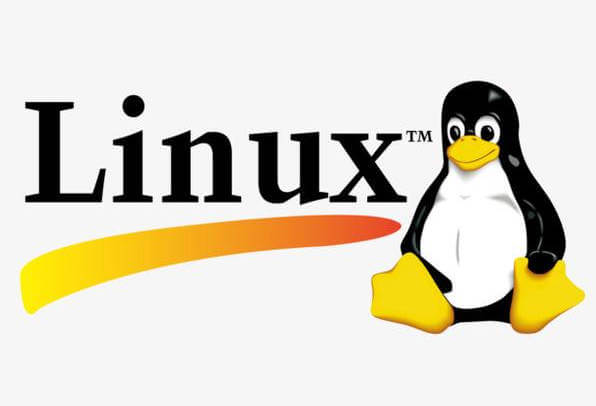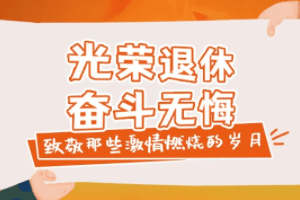全部AI / AI问答
使用d3 渲染一个树html 1. 支持切换水平,垂直布局,支持控制不同层级节点之间的间距, 2. 定义指定层级节点大小默认50 50的矩形黑色边框,节点连线从节点边缘中点开始和结束 3. 鼠标悬浮当前节点 显示节点操作按钮(折叠、展开、修改备注、删除) 3.1点击展开折叠做节点展开和折叠操作 3.2点击修改备注,在节点右侧弹出窗口支持输入备注和回显, 3.3点击删除 删除当前节点 3. 支持不同层级之间的节点拖动并交换位置 3.1. 拖动中找到一个距离与拖动节点间距最近并且距离小于100 标记为红色边框 3.2. 结束拖动交换两个节点位置, 3.2.1拖动节点和最近节点同级,交换节点(包括子节点) 3.2.2 最近节点的层级比拖动节点高,将拖动节点追加为最近节点的子节点(包拖动节点的子节点) 3.2.4 最近节点的层级比拖动节点低,回溯校验拖动节点和最近节点的关系,如果存在父子关系则 不能拖动;如果不存在父子关系,则将拖动节点追加为最近节点的子节点 如果拖动节点有子节点,则连同子节点一起交换位置;需要考虑同级节点交换,非同级节点节点交换,以及拖动节点和
以下是使用 D3 实现上述需求的大致代码框架: ```javascript // 引入 D3 库 const d3 = require('d3'); // 定义一些常量 const DEFAULT_NODE_SIZE = { width: 50, height: 50 }; const DEFAULT_NODE_COLOR = 'black'; const HOVER_COLOR ='red'; // 创建 SVG 元素 const svg = d3.select('body').append('svg') .attr('width', '800') .attr('height', '600'); // 定义树的布局 const treeLayout = d3.tree().size([800, 600]); // 加载数据 d3.json('yourData.json').then(data => { // 处理数据并创建节点和连线 const root = d3.hierarchy(data); const links = treeLayout(root).links(); // 绘制连线 svg.selectAll('line') .data(links) .enter() .append('line') .attr('x1', d => d.source.x) .attr('y1', d => d.source.y) .attr('x2', d => d.target.x) .attr('y2', d => d.target.y); // 绘制节点 svg.selectAll('rect') .data(root.descendants()) .enter() .append('rect') .attr('width', DEFAULT_NODE_SIZE.width) .attr('height', DEFAULT_NODE_SIZE.height) .attr('x', d => d.x - DEFAULT_NODE_SIZE.width / 2) .attr('y', d => d.y - DEFAULT_NODE_SIZE.height / 2) .attr('stroke', DEFAULT_NODE_COLOR) .on('mouseover', function(d) { // 显示操作按钮 }) .on('mouseout', function(d) { // 隐藏操作按钮 }) .call(d3.drag() // 处理拖动逻辑 ); }); // 处理布局切换、缩放、拖动画布等逻辑 // 处理节点列表的交互逻辑 ``` 这只是一个简单的示例框架,实际实现中还需要完善各种细节和处理异常情况。 [2025-05-25 15:12:57 | AI问答 | 512点数解答]
能迅速查询各类Jquery方法的详细使用说明与示例代码,适合新手探索Jquery的基础操作,也适合经验丰富的开发者进行复杂功能的实现,极大提升开发效率与质量。
- 设有数据逻辑结构S=(D,R),试按各小题所给条件画出这些逻辑结构的图示,并确定相对应关系R,哪些结点是开始结点,哪些结点是终端结点? 1、D={d1,d2,d3,d4} R={(d1,d2),(d2,d3),(d3,d4) } 2、D={d1,d2,…,d9} R={(d1,d2),(d1,d3),(d3,d4),(d3,d6),(d6,d8),(d4,d5), (d6,d7),(d8,d9) } 3、D={d1,d2,…,d9} R={(d1,d3),(d1,d8),(d2,d3),(d2,d4),(d2,d5),(d3,d9),(d5,d6),(d8,d9),(d9,d7),(d4,d7),(d4,d6)} (273点数解答 | 2025-03-25 10:24:39)77
- 优化并整合成一个子程序:.版本 2 .支持库 iext .支持库 spec .子程序 坐标数组去重, 图色返回信息, 公开 .参数 原始坐标数组, 坐标数组, 数组 .参数 距离阈值, 整数型 .局部变量 结果数组, 图色返回信息, , "0" .局部变量 i, 整数型 .局部变量 j, 整数型 .局部变量 是否重复, 逻辑型 .局部变量 距离, 双精度小数型 .如果真 (取数组成员数 (原始坐标数组) ≤ 0) 返回 (结果数组) .如果真结束 加入成员 (结果数组, 原始坐标数组 [1]) .计次循环首 (取数组成员数 (原始坐标数组), i) 是否重复 = 假 .如果真 (i = 1) 到循环尾 () .如果真结束 .计次循环首 (取数组成员数 (结果数组), j) 距离 = 求平方根 (求次方 (原始坐标数组 [i].x - 结果数组 [j].x, 2) + 求次方 (原始坐标数组 [i].y - 结果数组 [j].y, 2)) .如果真 (距离 ≤ 距离阈值) (2181点数解答 | 2025-07-23 10:26:29)37
- 使用d3 渲染一个树html 1. 支持切换水平,垂直布局,支持控制不同层级节点之间的间距, 2. 定义指定层级节点大小默认50 50的矩形黑色边框,节点连线从节点边缘中点开始和结束 3. 鼠标悬浮当前节点 显示节点操作按钮(折叠、展开、修改备注、删除) 3.1点击展开折叠做节点展开和折叠操作 3.2点击修改备注,在节点右侧弹出窗口支持输入备注和回显, 3.3点击删除 删除当前节点 3. 支持不同层级之间的节点拖动并交换位置 3.1. 拖动中找到一个距离与拖动节点间距最近并且距离小于100 标记为红色边框 3.2. 结束拖动交换两个节点位置, 3.2.1拖动节点和最近节点同级,交换节点(包括子节点) 3.2.2 最近节点的层级比拖动节点高,将拖动节点追加为最近节点的子节点(包拖动节点的子节点) 3.2.4 最近节点的层级比拖动节点低,回溯校验拖动节点和最近节点的关系,如果存在父子关系则 不能拖动;如果不存在父子关系,则将拖动节点追加为最近节点的子节点 如果拖动节点有子节点,则连同子节点一起交换位置;需要考虑同级节点交换,非同级节点节点交换,以及拖动节点和(512点数解答 | 2025-05-25 15:12:57)54
- 一是未充分调动干部自学积极性。尽管定期组织学习中央八项规定精神有关内容,但多以集中领学文件为主,未能有效引导个人自学,也缺乏多样化形式,导致干部学习热情和主动性不足。二是学习研讨参与度不均衡。学习教育工作开展期间,部分领导干部发言积极,普通党员干部参与度不高,存在“旁观者”现象。研讨过程中,结合实际工作讨论不够紧密,未将规定精神有效融入日常业务,无法充分发挥学习指导实践的作用。三是问题查摆不够精准。部分党员干部问题查摆缺乏针对性,未结合自身岗位特点和工作实际,存在“通用问题多、个性问题少”的情况。针对存在问题,提出下步工作打算,要质量高的问题,最好可以让材料一遍过,领导不修改(767点数解答 | 2025-08-07 17:07:03)20
- 使用 html 代码制作一个网站完整代码。代码复杂。 该有的方面都有 背景白色 主页面背景上面显示batr.png 在batr.png图片左边的下面显示logo.png logo.png右面显示一个白色的输入框,输入框的右面显示 搜索一下 按钮 在输入框输入文字,并单击 搜索一下 则跳转到epn.html网页 呈现标题与相匹配的结果,或者是标题中包含这些文字。 如果搜索不到关于这个文字任何匹配或者包含的结果,则显示: 结果无! 下面有个“返回”按钮,单击它可返回主页面 主页面搜索框下面有勾选选项: 有mp3、 fiac、 wma、 ogg四个区勾选选项。 勾选某一个选项,主页面下面显示与选项相关的内容。例如内容是发布在fiac区的,则全部显示关于这个区的内容。 主页面的batr.png图片的右上角显示 登陆\注册 按钮 主页面的batr.png图片的左上角显示 头像 显示框在未注册或者登录的情况下,显示白色。 单击这个按钮则跳转到bnhpe.html 页面显示 背景白色,左上角显示logo.png =================================== (这里显示登陆(572点数解答 | 2024-11-17 07:58:26)142
- 题目描述 输入三个整数 x , y , z x,y,z, 如果 x x为奇数,输出 1 ∼ y 1∼y之间的所有数,如果 x x为偶数,输出 1 ∼ z 1∼z之间的所有数。 输入格式 输入包括一行,包含三个整数 x , y , z x,y,z,数字之间用空格隔开。 输出格式 输出包括一行 如果 x x为奇数,输出 1 ∼ y 1∼y之间的所有数,如果 x x为偶数,输出 1 ∼ z 1∼z之间的所有数,输出时,数与数之间用1个空格隔开。 input1 复制 1 10 5 output1 复制 1 2 3 4 5 6 7 8 9 10 input2 复制 4 20 4 output2 复制 1 2 3 4 样例解释 对于样例 1 1: x x是奇数, y = 10 y=10,因此输出 1 ∼ 10 1∼10。 对于样例 2 2: x x是偶数, z = 10 z=10,因此输出 1 ∼ 4 1∼4 。 c++ (391点数解答 | 2025-06-14 09:57:45)83
- 题目描述 输入三个整数 x , y , z x,y,z, 如果 x x为奇数,输出 1 ∼ y 1∼y之间的所有数,如果 x x为偶数,输出 1 ∼ z 1∼z之间的所有数。 输入格式 输入包括一行,包含三个整数 x , y , z x,y,z,数字之间用空格隔开。 输出格式 输出包括一行 如果 x x为奇数,输出 1 ∼ y 1∼y之间的所有数,如果 x x为偶数,输出 1 ∼ z 1∼z之间的所有数,输出时,数与数之间用1个空格隔开。 c++(372点数解答 | 2025-07-06 15:39:04)52
- 1至10,10个号码每个号码对应单元格颜色为 1= rgb(255, 255, 0) ' 黄色 2= rgb(0, 102, 204) ' 海蓝色 3= rgb(0, 0, 0) ' 黑色 4= rgb(255, 128, 0) ' 橘红色 5= rgb(0, 255, 255) ' 青绿色 6= rgb(0, 0, 255) ' 蓝色 7= rgb(128, 128, 128) ' 灰色 8= rgb(255, 0, 0) ' 红色 9= rgb(128, 0, 0) ' 深红色 10= rgb(128, 128, 0) ' 橄榄色。 双击c3单元格,则数据区c5至l30000内的内容,大于等于6的为大,且按照每个号码的颜色进行标色。 双击d3单元格,则数据区c5至l30000内的内容,小于等于5的为小,且按照每个号码的颜色进行标色。 双击e3单元格,则数据区c5至l30000内的内容,等于单数的为单,且按照每个号码的颜色进行标色。 双击f3单元格,则数据区c5至l30000内的内容,等于偶数的为双,且按照每个号码的颜色进行标色。 双击g3单元格,则数据区c5至l30000内的内容,(942点数解答 | 2024-12-07 18:07:56)188
- import win32com.client import os def excel_to_pdf(input_file, output_file): # 确保输入文件存在 if not os.path.exists(input_file): raise FileNotFoundError(f"文件 {input_file} 不存在") # 创建 Excel 应用程序实例 excel = win32com.client.Dispatch("Excel.Application") excel.Visible = False # 不显示 Excel 窗口 try: # 打开 Excel 文件 wb = excel.Workbooks.Open(input_file) # 设置页面布局为 A4 横向 for ws in wb.Worksheets: ws.PageSetup.Orientation = 2 # 2 表示横向 (507点数解答 | 2025-03-10 15:48:12)109
- <!DOCTYPE html> <html> <head> <style> .wheel { width: 300px; height: 300px; border-radius: 50%; position: relative; overflow: hidden; border: 3px solid #333; transition: transform 3s ease-out; } .segment { position: absolute; width: 100%; height: 100%; clip-path: polygon(50% 50%, 100% 50%, 100% 0); transform-origin: center; (183点数解答 | 2025-03-26 11:53:58)97
- 样例输入: 1 520021910437 99 100 98 zhang san 1 520021910438 99 100 92 zhang san 1 520021910439 90 100 94 li si 1 520021910440 90 100 94 wang wu 2 520021910437 89 100 94 zhang san 3 520021910430 4 520021910437 5 zhang san 6 7 0 样例输出(此处增加了换行以方便解释): 520021910437 zhang san 89 100 94 520021910437 zhang san 89 100 94 520021910438 zhang san 99 100 92 520021910437 zhang san 89 100 94 520021910438 zhang san 99 100 92 520021910439 li si 90 100 94 520021910440 wang wu 90 100 94 520021910438 zhang san 99 100(28点数解答 | 2024-12-12 11:56:59)222
- 向一个空栈压入正整数,每当压入一-个整数时,执行以下规则(设:栈顶至栈底整数依次编号为n1,n2,...,nx…,其中n1,为最新压入的整数) 1.如果n1 = n2,则n1、 n2全部出栈,压入新数据m = 2n1 2.如果n1 = n2 + ...+ ny (y ∈[3,x]),则 n1,n2,...,ny全部出栈,压入新数据 m(m= 2n1). 3.如果上述规则都不满足,则不做操作。 输入格式 一行字符串,包含使用单个空格隔开的正整数,如 “5 6 7 8”,左边的数字先入栈。 输出格式 最终栈中存留的元素值,元素值使用单个空格隔开,如 “8 7 6 5”,从左至右依次为栈顶至栈底的数字。 以“10 20 50 80 1 1”为例,依次压入“10” “20” “50” 都不满足规则一和二,当压入“80”时,判断出80=10+20+50,满足规则二,于是 10 20 50 80 全部出栈,压入m=2*80=160。压入两个“1”,压入第二个“1”时,发现满足规则一,两个“1”出栈,压入m=2*1=2。(24点数解答 | 2024-10-28 18:51:00)168