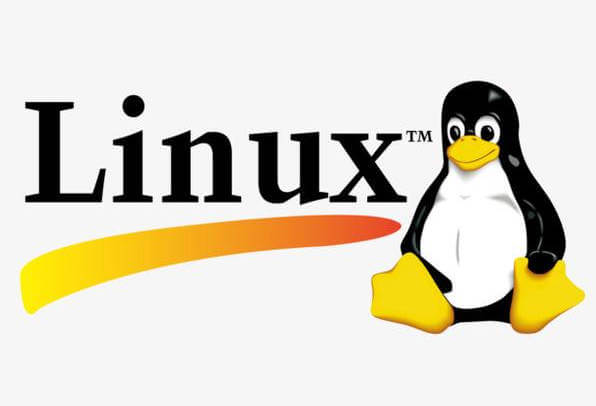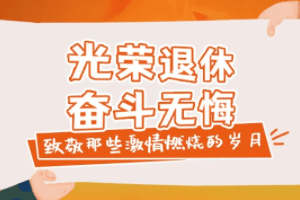```html <!DOCTYPE html> <html lang="zh"> <head> <meta charset="UTF-8"> <meta name="viewport" content="width=device-width, initial-scale=1.0"> <title>小女孩换装游戏</title> <style> body { margin: 0; padding: 0; display: flex; justify-content: center; align-items: center; height: 100vh; background-color: #f5e6ff; font-family: Arial, sans-serif; } .game-container
代码问题分析 在你提供的代码里,HTML 部分存在一处未闭合的问题。`<div class="clothing-item" style="background-image: url('https://img.freepik.com/free-vector/cute-blue-dress-fashion-garment-collection_7130-230.jpg')` 这个标签没有正确闭合,并且缺少 `onclick` 事件处理函数的调用。代码里没有 JavaScript 部分来实现换装功能。 修正后的代码 ```html <!DOCTYPE html> <html lang="zh"> <head> <meta charset="UTF-8"> <meta name="viewport" content="width=device-width, initial-scale=1.0"> <title>小女孩换装游戏</title> <style> body { margin: 0; padding: 0; display: flex; justify-content: center; align-items: center; height: 100vh; background-color: #f5e6ff; font-family: Arial, sans-serif; } .game-container { position: relative; width: 800px; height: 600px; background-image: url('https://img.freepik.com/free-vector/cute-pastel-kids-room-interior-background_42349-752.jpg'); background-size: cover; border-radius: 10px; box-shadow: 0 0 20px rgba(0, 0, 0, 0.2); overflow: hidden; } .girl { position: absolute; left: 150px; bottom: 100px; width: 200px; height: 400px; background-image: url('https://img.freepik.com/free-vector/cute-girl-standing-position-showing-okay-gesture_1308-44297.jpg'); background-size: contain; background-repeat: no-repeat; background-position: bottom; z-index: 10; } .clothes-rack { position: absolute; right: 50px; top: 100px; width: 300px; height: 400px; display: flex; flex-wrap: wrap; justify-content: space-around; align-content: space-around; } .clothing-item { width: 120px; height: 120px; background-size: contain; background-repeat: no-repeat; background-position: center; cursor: pointer; transition: transform 0.3s; border-radius: 10px; background-color: rgba(255, 255, 255, 0.7); padding: 5px; box-sizing: border-box; } .clothing-item:hover { transform: scale(1.1); box-shadow: 0 0 10px rgba(0, 0, 0, 0.3); } .title { position: absolute; top: 20px; left: 0; right: 0; text-align: center; color: #ff6b9d; font-size: 28px; text-shadow: 2px 2px 4px rgba(0, 0, 0, 0.2); } </style> </head> <body> <div class="game-container"> <h1 class="title">小女孩换装游戏</h1> <div class="girl" id="girl"></div> <div class="clothes-rack"> <div class="clothing-item" style="background-image: url('https://img.freepik.com/free-vector/cute-pink-dress-fashion-garment-collection_7130-230.jpg')" onclick="changeDress('https://img.freepik.com/free-vector/cute-pink-dress-fashion-garment-collection_7130-230.jpg')"></div> <div class="clothing-item" style="background-image: url('https://img.freepik.com/free-vector/cute-blue-dress-fashion-garment-collection_7130-230.jpg')" onclick="changeDress('https://img.freepik.com/free-vector/cute-blue-dress-fashion-garment-collection_7130-230.jpg')"></div> </div> </div> <script> function changeDress(imageUrl) { // 获取小女孩元素 const girl = document.getElementById('girl'); // 改变小女孩的图片 girl.style.backgroundImage = `url('${imageUrl}')`; } </script> </body> </html> ``` 额外注意的逻辑点 1. 要保证图片的 URL 是有效的,不然可能无法显示图片。 2. 不同图片的尺寸和比例可能不同,可能需要对 `.girl` 元素的样式进行调整,以确保换装效果良好。 3. 可以考虑添加更多的交互效果,例如添加音效、动画等,来增强游戏的趣味性。 [2025-06-12 20:44:34 | AI写代码神器 | 1276点数解答]
- ```html <!DOCTYPE html> <html lang="zh"> <head> <meta charset="UTF-8"> <meta name="viewport" content="width=device-width, initial-scale=1.0"> <title>小女孩换装游戏</title> <style> body { margin: 0; padding: 0; display: flex; justify-content: center; align-items: center; height: 100vh; background-color: #f5e6ff; font-family: Arial, sans-serif; } .game-container(1276点数解答 | 2025-06-12 20:44:34)41
- ```html <!DOCTYPE html> <html lang="zh"> <head> <meta charset="UTF-8"> <meta name="viewport" content="width=device-width, initial-scale=1.0"> <title>可以成为千一的恋人吗?</title> <style> body { display: flex; justify-content: center; align-items: center; height:100vh; margin: 0; background-color: #ACDEFF; font-family: 'Arial', sans-serif; text-align: center; transition: background-color 0.5s; } .container { background-color: #F9FFFF; padding: 30px; border-radius: 15px; box-shadow: 0 4px8px rgba(0,0,0, 0.1(1271点数解答 | 2025-07-26 08:49:50)37
- <!DOCTYPE html> <html lang="zh"> <head> <meta charset="UTF-8"> <meta name="viewport" content="width=device-width, initial-scale=1.0"> <title>贪吃蛇游戏</title> <style> body { display: flex; justify-content: center; align-items: center; height: 100vh; margin: 0; background-color: #f0f0f0; font-family: Arial, sans-serif; } #game-container { text-align: center; (891点数解答 | 2025-05-03 22:07:44)76
- <!doctype html> <html lang="zh"> <head> <meta charset="utf-8"> <meta name="viewport" content="width=device-width, initial-scale=1.0"> <title></title> </head> <style> body{display:flex;justify-content:center; margin-top:200px;background-color:#171715;} #container{ display: flex; justify-content: center; align-items: flex-start; height: 500px; } #canvas3d{ width: 500px; height: 500px; } </style> <body> <div id='container'> <canvas i(35点数解答 | 2024-11-09 10:44:18)146
- html <!DOCTYPE html> <html lang="zh-CN"> <head> <meta charset="UTF-8"> <meta name="viewport" content="width=device-width, initial-scale=1.0"> <title>腹肌锻炼打卡</title> <style> body { font-family: Arial, sans-serif; background-color: #f4f4f4; display: flex; justify-content: center; align-items: center; height: 100vh; margin: 0; } .container { background-color: #fff; padding: 20px; border-radius: 5px; box-shadow(189点数解答 | 2025-03-05 21:41:57)135
- <!DOCTYPE html> <html lang="zh"> <head> <meta charset="UTF-8"> <meta name="viewport" content="width=device-width, initial-scale=1.0"> <title>牛逼美女</title> <style> body { display: flex; justify-content: center; align-items: center; height: 100vh; margin: 0; background-color: #f0f0f0; } .container { text-align: center; font-family: 'Arial', sans-serif; } (180点数解答 | 2025-02-20 10:37:44)96
- HTML (index.html) <!DOCTYPE html> <html lang="zh-CN"> <head> <meta charset="UTF-8"> <meta name="viewport" content="width=device-width, initial-scale=1.0"> <title>贷款额度图片生成器</title> <style> body { font-family: Arial, sans-serif; background-color: #f4f4f4; margin: 0; padding: 0; display: flex; justify-content: center; align-items: center; height: 100vh; } .contain(195点数解答 | 2025-04-10 15:45:03)101
- HTML (index.html) <!DOCTYPE html> <html lang="zh-CN"> <head> <meta charset="UTF-8"> <meta name="viewport" content="width=device-width, initial-scale=1.0"> <title>贷款额度图片生成器</title> <style> body { font-family: Arial, sans-serif; background-color: #f4f4f4; margin: 0; padding: 0; display: flex; justify-content: center; align-items: center; height: 100vh; } .contain(725点数解答 | 2025-04-10 15:46:20)77
- <!DOCTYPE html> <html lang="zh"> <head> <meta charset="UTF-8"> <meta name="viewport" content="width=device-width, initial-scale=1.0"> <title>玫瑰曲线</title> <style> body { margin: 0; padding: 0; display: flex; flex-direction: column; align-items: center; justify-content: center; min-height: 100vh; background-color: #f8f8f8; font-family: 'Arial', sans-serif; (176点数解答 | 2025-05-10 07:39:18)62
- <!DOCTYPE html> <html lang="zh"> <head> <meta charset="UTF-8"> <meta name="viewport" content="width=device-width, initial-scale=1.0"> <title>点击名字触发动画</title> <style> body { font-family: 'Arial', sans-serif; display: flex; flex-direction: column; align-items: center; justify-content: center; height: 100vh; margin: 0; background-color: #f0f0f0; } .name-bu(180点数解答 | 2025-03-15 19:49:13)89
- <!DOCTYPE html> <html lang="zh"> <head> <meta charset="UTF-8"> <meta name="viewport" content="width=device-width, initial-scale=1.0"> <title>会动的QQ小猫</title> <style> body { display: flex; justify-content: center; align-items: center; height: 100vh; background-color: #f0f8ff; margin: 0; overflow: hidden; font-family: Arial, sans-serif; } .cat-container { (1474点数解答 | 2025-07-06 22:53:29)38
- <!DOCTYPE html> <html lang="en"> <head> <meta charset="UTF-8"> <meta name="viewport" content="width=device-width, initial-scale=1.0"> <title>股权结构可视化</title> <style> body { font-family: Arial, sans-serif; margin: 0; padding: 0; display: flex; justify-content: center; align-items: center; height: 100vh; background-color: #f0f0f0; } .chart-container { w(163点数解答 | 2025-05-17 14:03:20)75