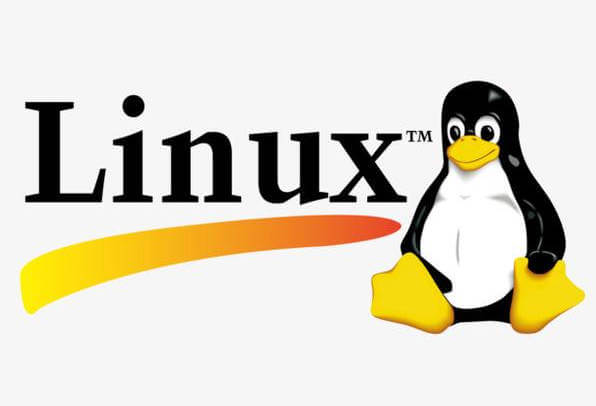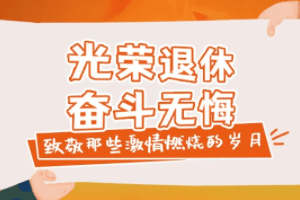全部AI / AI写代码神器
error: cannot uninstall 'greenlet'. it is a distutils installed project and thus we cannot accurately determine which files belong to it which would lead to only a partial uninstall.
This error occurs when trying to uninstall a package installed using distutils. To resolve this issue, you can try using the `--record` option to record the installed files and then manually delete them. Here are the steps: 1. Open your terminal or command prompt. 2. Navigate to the directory where the package is installed. 3. Run the following command to record the installed files: - For Unix/Linux/Mac: `sudo python setup.py install --record files.txt` - For Windows: `python setup.py install --record files.txt` 4. After the installation is recorded, open the `files.txt` file created in the same directory. 5. Delete all the files listed in the `files.txt` file. 6. Once all the files are deleted, use the package manager you have (pip or conda) to uninstall the package. For example, `pip uninstall greenlet`. Note: Be cautious while deleting files manually, as deleting essential files may cause issues with your system. [2024-02-29 14:04:25 | AI写代码神器 | 937点数解答]
能迅速查询各类Jquery方法的详细使用说明与示例代码,适合新手探索Jquery的基础操作,也适合经验丰富的开发者进行复杂功能的实现,极大提升开发效率与质量。
- error: cannot uninstall 'greenlet'. it is a distutils installed project and thus we cannot accurately determine which files belong to it which would lead to only a partial uninstall.(937点数解答 | 2024-02-29 14:04:25)233
- error: cannot uninstall 'greenlet'. it is a distutils installed project and thus we cannot accurately determine which files belong to it which would lead to only a partial uninstall.(435点数解答 | 2024-02-29 14:05:43)206
- python,帮我写几个界面,首先是登录界面,login.html登录界面(背景图为"d:\project\pythonproject1\tuijian\static\start.jpg")输入正确的账号密码才能跳转界面,同时可以选择想进入的推荐系统(choose_recommendation.html界面的背景来源为"d:\project\pythonproject1\tuijian\static\start.jpg"):有两个小图标,一个是"d:\project\pythonproject1\tuijian\static\book.webp"图书推荐,另外一个是"d:\project\pythonproject1\tuijian\static\moive.webp"电影推荐,点击图书推荐图标,跳转index1.html,点击电影图标进入index.html界面。index.html对应的数据集是"d:\project\pythonproject1\tuijian\data\ratings.csv",而index1.html是"d:\project\pythonproject1\tu(1425点数解答 | 2024-12-10 09:32:57)162
- found existing installation: greenlet 0.4.12 error: cannot uninstall 'greenlet'(407点数解答 | 2024-02-29 14:05:42)230
- 7-1 句子反转 分数 30 作者 陈宇璟 单位 浙江大学 给定一行句子,每个词之间用空格隔开,要么是全小写英文单词,要么是全大写英文单词,要么是自然数。 要求将这些单词倒序输出。而且对于每个单词,如果是小写词,应当转为大写;如果是大写词,应当转为小写;如果是自然数,应该倒转输出。 举一个例子: we choose to go 2 the 123 moon 程序应当输出: moon 321 the 2 go to choose we 输入格式 仅一行,即需要反转的句子。 输出格式 仅一行,表示程序对句子的处理结果。 说明/提示 样例解释 首先应当按单词逆序,即: moon 123 the 2 go to choose we 小写变大写、大写变小写、倒转自然数之后,得到最终结果: moon 321 the 2 go to choose we 数据规模与约定 对于 100% 的数据,句子中包含的单词数量不超过 1000,每个单词长度不超过 6。 输入样例: we choose to go 2 the 123 moon 输出样例: moon 321 the 2 go to(131点数解答 | 2024-11-11 16:44:49)252
- 使用c| 7-1 句子反转 分数 30 作者 陈宇璟 单位 浙江大学 给定一行句子,每个词之间用空格隔开,要么是全小写英文单词,要么是全大写英文单词,要么是自然数。 要求将这些单词倒序输出。而且对于每个单词,如果是小写词,应当转为大写;如果是大写词,应当转为小写;如果是自然数,应该倒转输出。 举一个例子: we choose to go 2 the 123 moon 程序应当输出: moon 321 the 2 go to choose we 输入格式 仅一行,即需要反转的句子。 输出格式 仅一行,表示程序对句子的处理结果。 说明/提示 样例解释 首先应当按单词逆序,即: moon 123 the 2 go to choose we 小写变大写、大写变小写、倒转自然数之后,得到最终结果: moon 321 the 2 go to choose we 数据规模与约定 对于 100% 的数据,句子中包含的单词数量不超过 1000,每个单词长度不超过 6。 输入样例: we choose to go 2 the 123 moon 输出样例: moon 321 the 2(393点数解答 | 2024-11-11 16:45:21)311
- a prime number is a number greater than one that is divisible only by 1 and by itself. that means that a prime number is positive. let's define a pseudo-prime number as a number that can be negative but also is divisible only by 1 and by absolute value of itself. write a function is_prime that checks if a number is pseudo-prime or not. the function returns 1 if number is pseudo-prime and -1 otherwise. the function should work correctly for any signed numbers.用c语言(364点数解答 | 2024-12-15 19:28:35)125
- is it a cat? time limit per test 2 seconds memory limit per test 256 megabytes you were walking down the street and heard a sound. the sound was described by the string s consisting of lowercase and uppercase latin characters. now you want to find out if the sound was a cat meowing. for the sound to be a meowing, the string can only contain the letters 'm', 'e', 'o' and 'w', in either uppercase or lowercase. also: string must start with non-empty sequence consisting only of characters 'm' o(180点数解答 | 2024-12-17 01:45:05)175
- + make tini-static Scanning dependencies of target tini-static [100%] Building C object CMakeFiles/tini-static.dir/src/tini.c.o Linking C executable tini-static /usr/bin/ld: cannot find -lc collect2: error: ld returned 1 exit status make[3]: *** [tini-static] Error 1 make[2]: *** [CMakeFiles/tini-static.dir/all] Error 2 make[1]: *** [CMakeFiles/tini-static.dir/rule] Error 2 make: *** [tini-static] Error 2 error: Bad exit status from /var/tmp/rpm-tmp.0XoVnu (%build)(264点数解答 | 2025-05-24 02:02:15)122
- + make tini-static Scanning dependencies of target tini-static [100%] Building C object CMakeFiles/tini-static.dir/src/tini.c.o Linking C executable tini-static /usr/bin/ld: cannot find -lc collect2: error: ld returned 1 exit status make[3]: *** [tini-static] Error 1 make[2]: *** [CMakeFiles/tini-static.dir/all] Error 2 make[1]: *** [CMakeFiles/tini-static.dir/rule] Error 2 make: *** [tini-static] Error 2 error: Bad exit status from /var/tmp/rpm-tmp.0XoVnu (%build)(571点数解答 | 2025-05-24 02:03:08)77
- if (@code2 like 'item_ch_' + @itemcodeprefix + '_a_rare' and @optlevel >= 1 - @ck and @cl1 = 24670 and @cl2 = 24669 and @clsl1 > 1 and @clsl2 > 1) begin select @charname = charname16 from _char where charid = @charid; update _inventory set itemid=0 where charid=@charid and slot=13 update sro_vt_shard.._items set data=data-1 where id64 in (select itemid from sro_vt_shard.._inventory where slot=14and charid=@charid) update sro_vt_shard.._items set data=data-1 where id64 in ((51点数解答 | 2024-10-22 11:24:35)156
- if (@code2 like 'item_ch_' + @itemcodeprefix + '_a_rare' and @optlevel >= 1 - @ck and @cl1 = 24670 and @cl2 = 24669 and @clsl1 > 1 and @clsl2 > 1) begin select @charname = charname16 from _char where charid = @charid; update _inventory set itemid=0 where charid=@charid and slot=13 update sro_vt_shard.._items set data=data-1 where id64 in (select itemid from sro_vt_shard.._inventory where slot=14and charid=@charid) update sro_vt_shard.._items set data=data-1 where id64 in (select itemid from sro_(969点数解答 | 2024-10-22 11:26:02)152