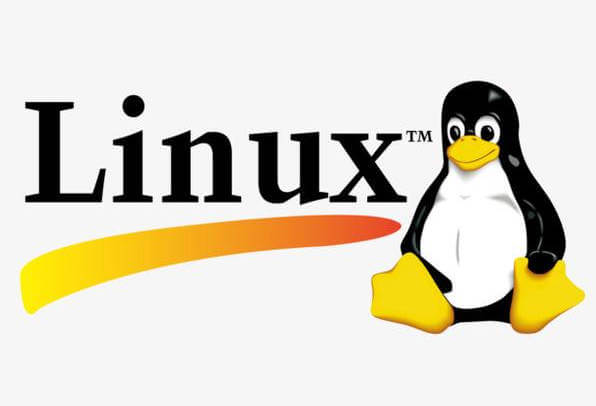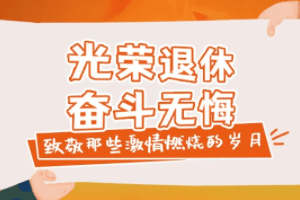<!DOCTYPE html> <html lang="zh-CN"> <head> <meta charset="UTF-8"> <meta name="viewport" content="width=device-width, initial-scale=1.0"> <title>全国美容咨询师薪资分析</title> <script src="https://cdn.jsdelivr.net/npm/chart.js"></script> <style> * { margin: 0; padding: 0; box-sizing: border-box; font-family: 'Segoe UI', Tahoma, Geneva, Verdana, sans-serif; } body { background: linear-gradient(135
你提供的代码是一个未完成的 HTML 文件,主要用于展示全国美容咨询师薪资分析的页面,从现有代码来看,存在以下问题和改进建议: 问题分析 1. 代码未闭合:HTML 文件未完整闭合,缺少 `<body>` 和 `<html>` 的闭合标签。 2. 响应式布局不完整:在 `@media (max-width: 768px)` 媒体查询中,`.chart-wrapper` 的样式没有写完。 3. 缺少脚本逻辑:代码中引入了 `chart.js`,但没有使用它来创建图表的脚本逻辑。 改进后的代码 ```html <!DOCTYPE html> <html lang="zh-CN"> <head> <meta charset="UTF-8"> <meta name="viewport" content="width=device-width, initial-scale=1.0"> <title>全国美容咨询师薪资分析</title> <script src="https://cdn.jsdelivr.net/npm/chart.js"></script> <style> * { margin: 0; padding: 0; box-sizing: border-box; font-family: 'Segoe UI', Tahoma, Geneva, Verdana, sans-serif; } body { background: linear-gradient(135deg, #fdfcfb 0%, #e2d1c3 100%); color: #333; padding: 20px; } .container { max-width: 1400px; margin: 0 auto; } header { text-align: center; padding: 30px 0; background: linear-gradient(to right, #8a2387, #e94057, #f27121); border-radius: 15px; margin-bottom: 30px; color: white; box-shadow: 0 10px 20px rgba(0, 0, 0, 0.1); } h1 { font-size: 2.8rem; margin-bottom: 15px; letter-spacing: 1px; } .subtitle { font-size: 1.2rem; opacity: 0.9; max-width: 800px; margin: 0 auto; line-height: 1.6; } .dashboard { display: grid; grid-template-columns: repeat(auto-fit, minmax(600px, 1fr)); gap: 25px; margin-bottom: 40px; } .chart-container { background: white; border-radius: 15px; padding: 20px; box-shadow: 0 8px 16px rgba(0, 0, 0, 0.08); transition: transform 0.3s ease; } .chart-container:hover { transform: translateY(-5px); } .chart-header { display: flex; justify-content: space-between; align-items: center; margin-bottom: 20px; padding-bottom: 15px; border-bottom: 1px solid #eee; } .chart-title { font-size: 1.4rem; font-weight: 600; color: #e94057; } .chart-description { font-size: 0.95rem; color: #666; margin-bottom: 20px; line-height: 1.6; } .chart-wrapper { height: 350px; position: relative; } .insights { background: white; border-radius: 15px; padding: 30px; margin-top: 20px; box-shadow: 0 8px 16px rgba(0, 0, 0, 0.08); } .insights-title { font-size: 1.8rem; color: #8a2387; margin-bottom: 25px; text-align: center; } .insight-grid { display: grid; grid-template-columns: repeat(auto-fit, minmax(300px, 1fr)); gap: 25px; } .insight-card { background: linear-gradient(to bottom right, #f8f9fa, #e9ecef); border-radius: 12px; padding: 20px; border-left: 4px solid #f27121; } .insight-card h3 { color: #495057; margin-bottom: 15px; font-size: 1.2rem; } .insight-card p { color: #6c757d; line-height: 1.7; } .footer { text-align: center; padding: 30px 0; margin-top: 40px; color: #6c757d; font-size: 0.9rem; border-top: 1px solid #eee; } @media (max-width: 768px) { .dashboard { grid-template-columns: 1fr; } h1 { font-size: 2rem; } .chart-wrapper { height: 250px; /* 调整图表容器高度以适应小屏幕 */ } } </style> </head> <body> <div class="container"> <header> <h1>全国美容咨询师薪资分析</h1> <p class="subtitle">通过可视化图表深入了解全国美容咨询师的薪资分布情况。</p> </header> <div class="dashboard"> <div class="chart-container"> <div class="chart-header"> <h2 class="chart-title">薪资分布</h2> </div> <p class="chart-description">展示全国美容咨询师的薪资分布区间。</p> <div class="chart-wrapper"> <canvas id="salaryDistributionChart"></canvas> </div> </div> <div class="chart-container"> <div class="chart-header"> <h2 class="chart-title">地区薪资对比</h2> </div> <p class="chart-description">对比不同地区美容咨询师的平均薪资。</p> <div class="chart-wrapper"> <canvas id="regionalSalaryChart"></canvas> </div> </div> </div> <div class="insights"> <h2 class="insights-title">分析洞察</h2> <div class="insight-grid"> <div class="insight-card"> <h3>薪资趋势</h3> <p>近年来,美容咨询师的薪资整体呈上升趋势。</p> </div> <div class="insight-card"> <h3>地区差异</h3> <p>一线城市的美容咨询师薪资普遍高于二线城市。</p> </div> </div> </div> <footer class="footer"> <p>版权所有 © 2024 全国美容咨询师薪资分析</p> </footer> </div> <script> // 创建薪资分布图表 const salaryDistributionCtx = document.getElementById('salaryDistributionChart').getContext('2d'); new Chart(salaryDistributionCtx, { type: 'bar', data: { labels: ['3000-5000', '5000-8000', '8000-10000', '10000以上'], datasets: [{ label: '人数', data: [20, 35, 25, 20], backgroundColor: 'rgba(233, 64, 87, 0.7)', borderColor: 'rgba(233, 64, 87, 1)', borderWidth: 1 }] }, options: { scales: { y: { beginAtZero: true } } } }); // 创建地区薪资对比图表 const regionalSalaryCtx = document.getElementById('regionalSalaryChart').getContext('2d'); new Chart(regionalSalaryCtx, { type: 'bar', data: { labels: ['一线城市', '二线城市', '三线城市'], datasets: [{ label: '平均薪资', data: [8000, 6000, 4000], backgroundColor: 'rgba(242, 113, 33, 0.7)', borderColor: 'rgba(242, 113, 33, 1)', borderWidth: 1 }] }, options: { scales: { y: { beginAtZero: true } } } }); </script> </body> </html> ``` 额外注意的逻辑点 1. 数据更新:如果要展示真实的薪资数据,需要确保数据的准确性和及时性,并且在数据更新时及时修改脚本中的数据。 2. 图表类型选择:根据不同的分析需求选择合适的图表类型,例如饼图适合展示比例关系,折线图适合展示趋势。 3. 兼容性:在使用 `chart.js` 时,需要考虑不同浏览器的兼容性,确保图表在各种浏览器中都能正常显示。 [2025-06-10 22:25:36 | AI写代码神器 | 2369点数解答]
- <!DOCTYPE html> <html lang="zh-CN"> <head> <meta charset="UTF-8"> <meta name="viewport" content="width=device-width, initial-scale=1.0"> <title>全国美容咨询师薪资分析</title> <script src="https://cdn.jsdelivr.net/npm/chart.js"></script> <style> * { margin: 0; padding: 0; box-sizing: border-box; font-family: 'Segoe UI', Tahoma, Geneva, Verdana, sans-serif; } body { background: linear-gradient(135(2369点数解答 | 2025-06-10 22:25:36)55
- <!DOCTYPE html> <html lang="zh-CN"> <head> <meta charset="UTF-8"> <meta name="viewport" content="width=device-width, initial-scale=1.0"> <title>双层饼状图数据可视化工具</title> <script src="https://cdn.jsdelivr.net/npm/chart.js"></script> <style> * { box-sizing: border-box; margin: 0; padding: 0; font-family: 'Segoe UI', Tahoma, Geneva, Verdana, sans-serif; } body { background: linear-gradient(13(419点数解答 | 2025-07-08 23:12:43)34
- <!DOCTYPE html> <html lang="zh"> <head> <meta charset="UTF-8"> <meta name="viewport" content="width=device-width, initial-scale=1.0"> <title>全球危机雷达图</title> <script src="https://cdn.jsdelivr.net/npm/chart.js"></script> <script src="https://cdn.jsdelivr.net/npm/chartjs-plugin-datalabels@2.0.0"></script> <style> body { font-family: 'Arial', sans-serif; background: linear-gradient(135deg, #1a2a6c, #b21f1f, #fdbb2d); margin: 0; (1334点数解答 | 2025-05-03 10:17:27)115
- <!DOCTYPE html> <html lang="zh-CN"> <head> <meta charset="UTF-8"> <meta name="viewport" content="width=device-width, initial-scale=1.0"> <title>工程项目里程碑节点</title> <script src="https://cdn.jsdelivr.net/npm/exceljs/dist/exceljs.min.js"></script> <script src="https://cdn.jsdelivr.net/npm/file-saver/dist/FileSaver.min.js"></script> <style> body { font-family: Arial, sans-serif; margin: 20px; line-height: 1.6; } h1 { (310点数解答 | 2025-05-22 07:42:44)78
- <!DOCTYPE html> <html lang="en"> <head> <meta charset="UTF-8"> <meta name="viewport" content="width=device-width, initial-scale=1.0"> <title>地质灾害监测数据折线图</title> <script src="https://cdn.jsdelivr.net/npm/chart.js"></script> <script src="https://cdn.jsdelivr.net/npm/chartjs-plugin-annotation@1.0.2"></script> </head> <body> <div style="width: 800px; margin: auto;"> <canvas id="myChart"></canvas> </div> <script> // 监测数据 const data = { (183点数解答 | 2025-03-12 21:19:50)135
- <!DOCTYPE html> <html lang="zh"> <head> <meta charset="UTF-8"> <meta name="viewport" content="width=device-width, initial-scale=1.0"> <title>梦幻动态壁纸</title> <style> * { margin: 0; padding: 0; box-sizing: border-box; } body { overflow: hidden; height: 100vh; background: linear-gradient(to bottom, #1a2980, #26d0ce); font-family: 'Segoe UI', Tahoma, Geneva, Verdana, sa(1654点数解答 | 2025-06-02 07:34:58)74
- <!DOCTYPE html> <html lang="zh"> <head> <meta charset="UTF-8"> <meta name="viewport" content="width=device-width, initial-scale=1.0"> <title>设备业务趋势分析</title> <script src="https://cdn.jsdelivr.net/npm/echarts@5.4.3/dist/echarts.min.js"></script> <style> body { font-family: 'Segoe UI', Arial, sans-serif; background-color: #f5f7fa; margin: 0; padding: 20px; } .chart-container { background: white;(448点数解答 | 2025-03-16 07:56:31)86
- <!DOCTYPE html> <html lang="zh"> <head> <meta charset="UTF-8"> <meta name="viewport" content="width=device-width, initial-scale=1.0"> <title>金属棒伸长量与温度的关系</title> <script src="https://cdn.jsdelivr.net/npm/chart.js"></script> <style> body { font-family: Arial, sans-serif; margin: 20px; } .chart-container { width: 80%; max-width: 800px; margin: 0 auto; } </style> </head> <body> <h(159点数解答 | 2025-05-07 00:10:55)77
- <!DOCTYPE html> <html lang="zh"> <head> <meta charset="UTF-8"> <meta name="viewport" content="width=device-width, initial-scale=1.0"> <title>冰淇淋销售与温度关系</title> <script src="https://cdn.jsdelivr.net/npm/chart.js"></script> <style> body { font-family: Arial, sans-serif; margin: 0; padding: 0; background-color: #ffffff; } .container { border: 1px solid #228B22; padding: 10px; (523点数解答 | 2025-05-24 18:52:39)65
- <!DOCTYPE html> <html lang="zh-CN"> <head> <meta charset="UTF-8"> <meta name="viewport" content="width=device-width, initial-scale=1.0"> <title>2016-2024年中国互联网电商市场规模及增长率</title> <script src="https://cdn.jsdelivr.net/npm/chart.js"></script> <style> body { font-family: 'Microsoft YaHei', Arial, sans-serif; margin: 0; padding: 20px; background-color: #f5f7fa; color: #333; } .container { (897点数解答 | 2025-05-23 13:21:01)62
- <!DOCTYPE html> <html lang="zh-CN"> <head> <meta charset="UTF-8"> <meta name="viewport" content="width=device-width, initial-scale=1.0"> <title>***新时代中国特色社会主义思想概论复习题库答案</title> <script src="https://unpkg.com/docx@7.1.0/build/index.js"></script> <script src="https://cdnjs.cloudflare.com/ajax/libs/FileSaver.js/2.0.5/FileSaver.min.js"></script> <style> * { box-sizing: border-box; margin: 0; padding: 0; font-family: "Mic(2009点数解答 | 2025-06-29 22:29:38)64
- <!DOCTYPE html> <html lang="zh-CN"> <head> <meta charset="UTF-8"> <meta name="viewport" content="width=device-width, initial-scale=1.0"> <title>那年我们笑着说再见,却再也没能重逢……</title> <style> body { font-family: 'Segoe UI', Tahoma, Geneva, Verdana, sans-serif; background-color: #f0f0f0; color: #333; text-align: center; padding: 20px; } .story-container { max-width: 600px; margin: 0 aut(174点数解答 | 2025-02-19 23:22:54)104