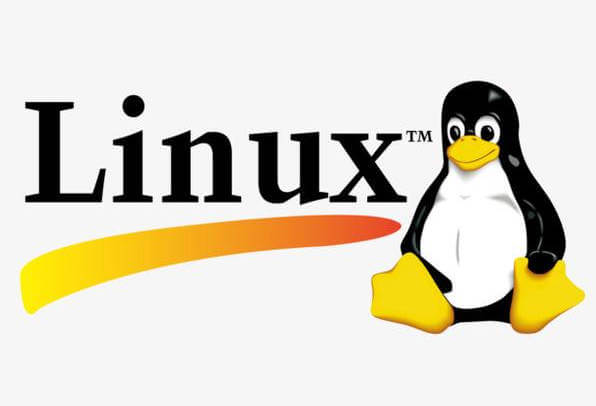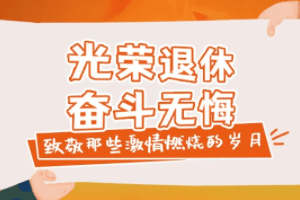<!DOCTYPE html> <html lang="zh"> <head> <meta charset="UTF-8"> <meta name="viewport" content="width=device-width, initial-scale=1.0"> <title>梦幻动态壁纸</title> <style> * { margin: 0; padding: 0; box-sizing: border-box; } body { overflow: hidden; height: 100vh; background: linear-gradient(to bottom, #1a2980, #26d0ce); font-family: 'Segoe UI', Tahoma, Geneva, Verdana, sa
你提供的代码存在问题,在 CSS 样式部分的`.control-btn` 的样式定义没有结束大括号 `}`。以下是修正后的完整代码: ```html <!DOCTYPE html> <html lang="zh"> <head> <meta charset="UTF-8"> <meta name="viewport" content="width=device-width, initial-scale=1.0"> <title>梦幻动态壁纸</title> <style> * { margin: 0; padding: 0; box-sizing: border-box; } body { overflow: hidden; height: 100vh; background: linear-gradient(to bottom, #1a2980, #26d0ce); font-family: 'Segoe UI', Tahoma, Geneva, Verdana, sans-serif; } .wallpaper-container { position: relative; width: 100%; height: 100%; overflow: hidden; } /* 天空层 */ .sky { position: absolute; top: 0; left: 0; width: 100%; height: 100%; background: linear-gradient(to bottom, #0c1445, #1a237e, #4a148c); z-index: 1; } /* 山脉层 */ .mountains { position: absolute; bottom: 0; left: 0; width: 100%; height: 40%; background: linear-gradient(to top, #1a237e, #0c1445); clip-path: polygon(0% 100%, 0% 40%, 10% 35%, 20% 50%, 30% 30%, 40% 45%, 50% 20%, 60% 35%, 70% 25%, 80% 40%, 90% 30%, 100% 45%, 100% 100%); z-index: 2; } /* 星星层 */ .stars { position: absolute; top: 0; left: 0; width: 100%; height: 100%; z-index: 3; } .star { position: absolute; background-color: white; border-radius: 50%; animation: twinkle 4s infinite; } /* 云朵层 */ .clouds { position: absolute; top: 0; left: 0; width: 100%; height: 40%; z-index: 4; } .cloud { position: absolute; background: rgba(255, 255, 255, 0.8); border-radius: 50%; filter: blur(15px); } /* 太阳/月亮 */ .sun-moon { position: absolute; top: 15%; left: 10%; width: 80px; height: 80px; border-radius: 50%; background: radial-gradient(circle, #ffeb3b, #ff9800); box-shadow: 0 0 50px #ff9800, 0 0 100px #ff5722; z-index: 5; animation: move-sun 60s linear infinite; } /* 粒子层 */ .particles { position: absolute; top: 0; left: 0; width: 100%; height: 100%; z-index: 10; pointer-events: none; } .particle { position: absolute; width: 4px; height: 4px; background-color: rgba(255, 255, 255, 0.7); border-radius: 50%; pointer-events: none; } /* 和控件 */ .title { position: absolute; top: 20px; left: 0; width: 100%; text-align: center; color: white; font-size: 2.5rem; text-shadow: 0 0 10px rgba(255, 255, 255, 0.7); z-index: 20; font-weight: 300; letter-spacing: 3px; } .controls { position: absolute; bottom: 30px; left: 0; width: 100%; display: flex; justify-content: center; gap: 20px; z-index: 20; } .control-btn { background: rgba(255, 255, 255, 0.2); border: 1px solid rgba(255, 255, 255, 0.3); color: white; padding: 10px 20px; border-radius: 30px; cursor: pointer; font-size: 1rem; } </style> </head> <body> <div class="wallpaper-container"> <div class="sky"></div> <div class="mountains"></div> <div class="stars"></div> <div class="clouds"></div> <div class="sun-moon"></div> <div class="particles"></div> <h1 class="title">梦幻动态壁纸</h1> <div class="controls"> <button class="control-btn">按钮1</button> <button class="control-btn">按钮2</button> </div> </div> </body> </html> ``` 额外需要注意的逻辑点 1. 动画部分:代码中定义了 `twinkle` 和 `move-sun` 动画,但没有给出具体的动画关键帧,需要添加这些动画的关键帧定义,否则动画不会生效。 2. 元素生成:代码中定义了星星、云朵、粒子等元素的样式,但没有在 HTML 中添加这些元素,需要使用 JavaScript 动态生成这些元素并添加到对应的层中。 3. 兼容性:部分 CSS 属性(如 `clip-path` 和 `filter: blur()`)在一些旧版本浏览器中可能不支持,需要考虑添加浏览器前缀或提供替代方案以确保兼容性。 [2025-06-02 07:34:58 | AI写代码神器 | 1654点数解答]
- <!DOCTYPE html> <html lang="zh"> <head> <meta charset="UTF-8"> <meta name="viewport" content="width=device-width, initial-scale=1.0"> <title>梦幻动态壁纸</title> <style> * { margin: 0; padding: 0; box-sizing: border-box; } body { overflow: hidden; height: 100vh; background: linear-gradient(to bottom, #1a2980, #26d0ce); font-family: 'Segoe UI', Tahoma, Geneva, Verdana, sa(1654点数解答 | 2025-06-02 07:34:58)74
- <!DOCTYPE html> <html lang="zh-CN"> <head> <meta charset="UTF-8"> <meta name="viewport" content="width=device-width, initial-scale=1.0"> <title>全国美容咨询师薪资分析</title> <script src="https://cdn.jsdelivr.net/npm/chart.js"></script> <style> * { margin: 0; padding: 0; box-sizing: border-box; font-family: 'Segoe UI', Tahoma, Geneva, Verdana, sans-serif; } body { background: linear-gradient(135(2369点数解答 | 2025-06-10 22:25:36)54
- <!DOCTYPE html> <html lang="zh-CN"> <head> <meta charset="UTF-8"> <meta name="viewport" content="width=device-width, initial-scale=1.0"> <title>双层饼状图数据可视化工具</title> <script src="https://cdn.jsdelivr.net/npm/chart.js"></script> <style> * { box-sizing: border-box; margin: 0; padding: 0; font-family: 'Segoe UI', Tahoma, Geneva, Verdana, sans-serif; } body { background: linear-gradient(13(419点数解答 | 2025-07-08 23:12:43)34
- <!DOCTYPE html> <html lang="zh-CN"> <head> <meta charset="UTF-8"> <meta name="viewport" content="width=device-width, initial-scale=1.0"> <title>星渝色渐变小鱼图片生成器</title> <style> * { box-sizing: border-box; margin: 0; padding: 0; font-family: 'Segoe UI', 'Microsoft YaHei', sans-serif; } body { background: linear-gradient(135deg, #f0f5ff, #e6f0ff); min-height: 100vh; disp(2250点数解答 | 2025-08-02 18:26:18)11
- <!DOCTYPE html> <html lang="zh-CN"> <head> <meta charset="UTF-8"> <meta name="viewport" content="width=device-width, initial-scale=1.0"> <title>那年我们笑着说再见,却再也没能重逢……</title> <style> body { font-family: 'Segoe UI', Tahoma, Geneva, Verdana, sans-serif; background-color: #f0f0f0; color: #333; text-align: center; padding: 20px; } .story-container { max-width: 600px; margin: 0 aut(174点数解答 | 2025-02-19 23:22:54)104
- <!DOCTYPE html> <html lang="zh-CN"> <head> <meta charset="UTF-8"> <meta name="viewport" content="width=device-width, initial-scale=1.0"> <title>金辰V酒店 - 预订成功</title> <link rel="stylesheet" href="https://cdnjs.cloudflare.com/ajax/libs/font-awesome/6.4.0/css/all.min.css"> <style> * { margin: 0; padding: 0; box-sizing: border-box; font-family: 'Segoe UI', 'Microsoft YaHei', sans-serif; } body { (2012点数解答 | 2025-06-13 12:52:34)57
- <!DOCTYPE html> <html lang="zh"> <head> <meta charset="UTF-8" /> <title>一袋米要扛几楼</title> <meta charset="utf-8" /> <meta http-equiv="X-UA-Compatible" content="IE=edge" /> <meta name="description" content="" /> <meta name="viewport" content="width=device-width, initial-scale=1" /> <style> body{margin:0;background:#123;}.base{min-height:100%;display:flex;justify-content:center;align-items:center;background:#123;}.eyeleft{overflow:hidden;width:300px;height:300px;marg(530点数解答 | 2025-07-14 23:05:45)40
- <!DOCTYPE html> <html lang="zh-CN"> <head> <meta charset="UTF-8"> <meta name="viewport" content="width=device-width, initial-scale=1.0"> <title>电工(初级)职业技能鉴定题库</title> <style> * { margin: 0; padding: 0; box-sizing: border-box; font-family: 'Microsoft YaHei', sans-serif; } body { background: linear-gradient(135deg, #f0f5ff 0%, #e6f7ff 100%); color: #333; line-height:(2022点数解答 | 2025-06-17 21:29:41)42
- <!doctype html> <html lang="en"> <head> <meta charset="utf-8"> <meta name="viewport" content="width=device-width, initial-scale=1.0"> <title>开门动画</title> <style> body, html { margin: 0; padding: 0; height: 100%; overflow: hidden; } #door-container { position: relative; height: 100vh; width: 100vw; overflow: hidden; } .door { position: absolute; top: 0; height: 100%; width: 50%; background: #333; transition: transform 5s ease-in-out; } .left-door { left: 0; tran(495点数解答 | 2024-11-23 16:17:46)128
- <!doctype html> <html lang="en"> <head> <meta charset="utf-8"> <meta name="viewport" content="width=device-width, initial-scale=1.0"> <title>开门动画</title> <style> body, html { margin: 0; padding: 0; height: 100%; overflow: hidden; } #door-container { position: relative; height: 100vh; width: 100vw; overflow: hidden; } .door { position: absolute; top: 0; height: 100%; width: 50%; background: #333; transition: transform 5s ease-in-out; } .left-door { left: 0; tran(567点数解答 | 2024-11-23 16:22:50)123
- <!doctype html> <html lang="en"> <head> <meta charset="utf-8"> <meta name="viewport" content="width=device-width, initial-scale=1.0"> <title>开门动画</title> <style> body, html { margin: 0; padding: 0; height: 100%; overflow: hidden; } #door-container { position: relative; height: 100vh; width: 100vw; overflow: hidden; } .door { position: absolute; top: 0; height: 100%; width: 50%; background: #333; transition: transform 5s ease-in-out; } .left-door { left: 0; tran(500点数解答 | 2024-11-23 16:24:25)146
- <!DOCTYPE html> <html lang="zh-CN"> <head> <meta charset="UTF-8"> <meta name="viewport" content="width=device-width, initial-scale=1.0, maximum-scale=1.0, user-scalable=no"> <title>炭翁的抉择 - 手机版</title> <style> * { margin: 0; padding: 0; box-sizing: border-box; font-family: "Microsoft YaHei", sans-serif; } body { background-color: #f0f0f0; color: #333; min-height: 100vh; (2675点数解答 | 2025-06-12 02:49:33)43