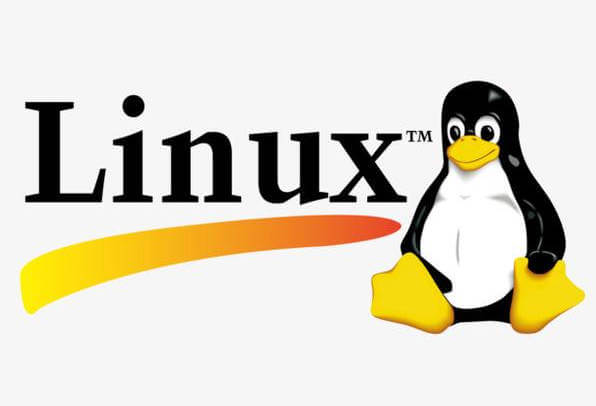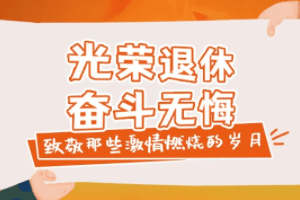<!DOCTYPE html> <html lang="zh-CN"> <head> <meta charset="UTF-8"> <meta name="viewport" content="width=device-width, initial-scale=1.0"> <title>星渝色渐变小鱼图片生成器</title> <style> * { box-sizing: border-box; margin: 0; padding: 0; font-family: 'Segoe UI', 'Microsoft YaHei', sans-serif; } body { background: linear-gradient(135deg, #f0f5ff, #e6f0ff); min-height: 100vh; disp
你提供的代码没有完整闭合,`.format-op` 部分代码不完整,可能存在语法错误。下面我会指出代码目前存在的问题并提供优化建议。 代码问题分析 1. 代码未闭合:`.format-op` 部分代码未完成,需要补充完整。 2. 缺少关闭标签:HTML 文档缺少 `<body>` 和 `<html>` 的关闭标签。 优化建议 1. 补全代码:将 `.format-op` 部分代码补充完整,同时确保 HTML 标签正确闭合。 2. 代码可读性:可以添加一些注释来提高代码的可读性。 优化后的代码 ```html <!DOCTYPE html> <html lang="zh-CN"> <head> <meta charset="UTF-8"> <meta name="viewport" content="width=device-width, initial-scale=1.0"> <title>星渝色渐变小鱼图片生成器</title> <style> /* 全局样式,设置盒模型、边距、内边距和字体 */ * { box-sizing: border-box; margin: 0; padding: 0; font-family: 'Segoe UI', 'Microsoft YaHei', sans-serif; } /* 身体样式,设置渐变、最小高度、布局和颜色 */ body { background: linear-gradient(135deg, #f0f5ff, #e6f0ff); min-height: 100vh; display: flex; justify-content: center; align-items: center; padding: 20px; color: #333; } /* 容器样式,设置最大宽度、、圆角和阴影 */ .container { max-width: 1000px; width: 100%; background: white; border-radius: 15px; box-shadow: 0 10px 30px rgba(106, 75, 195, 0.15); overflow: hidden; } /* 头部样式,设置渐变、颜色、内边距和定位 */ header { background: linear-gradient(to right, #6A4BC3, #3A8BDB); color: white; padding: 25px 40px; text-align: center; position: relative; overflow: hidden; } /* 头部内容样式,设置层级 */ .header-content { position: relative; z-index: 2; } /* 气泡容器样式,设置定位和层级 */ .bubbles { position: absolute; top: 0; left: 0; width: 100%; height: 100%; z-index: 1; pointer-events: none; } /* 气泡样式,设置定位、圆角、和动画 */ .bubble { position: absolute; border-radius: 50%; background: rgba(255, 255, 255, 0.2); animation: float 8s infinite ease-in-out; } /* 气泡浮动动画 */ @keyframes float { 0% { transform: translateY(100px) scale(0.5); opacity: 0; } 10% { opacity: 0.7; } 90% { opacity: 0.5; } 100% { transform: translateY(-100px) scale(1.2); opacity: 0; } } /* 样式,设置字体大小、边距、字体粗细和文本阴影 */ h1 { font-size: 2.2rem; margin-bottom: 10px; font-weight: 700; text-shadow: 0 2px 4px rgba(0, 0, 0, 0.2); } /* 副样式,设置字体大小、不透明度和最大宽度 */ .subtitle { font-size: 1.1rem; opacity: 0.95; max-width: 600px; margin: 0 auto; } /* 内容样式,设置布局和内边距 */ .content { display: flex; flex-wrap: wrap; padding: 30px; } /* SVG 容器样式,设置弹性布局、最小宽度、内边距和边框 */ .svg-container { flex: 1; min-width: 300px; padding: 20px; display: flex; flex-direction: column; align-items: center; justify-content: center; border-right: 1px solid #eee; } /* 小鱼样式,设置字体大小、边距、颜色和字体粗细 */ .fish-title { font-size: 1.8rem; margin-bottom: 20px; color: #3A8BDB; font-weight: 600; text-align: center; } /* 小鱼描述样式,设置文本对齐、边距、颜色、行高和最大宽度 */ .fish-description { text-align: center; margin-top: 20px; color: #666; line-height: 1.6; max-width: 350px; } /* 导出容器样式,设置弹性布局、最小宽度和内边距 */ .export-container { flex: 1; min-width: 300px; padding: 20px; display: flex; flex-direction: column; align-items: center; justify-content: center; } /* 导出样式,设置字体大小、边距、颜色和字体粗细 */ .export-title { font-size: 1.8rem; margin-bottom: 25px; color: #6A4BC3; font-weight: 600; text-align: center; } /* 控制项样式,设置宽度和最大宽度 */ .controls { width: 100%; max-width: 350px; } /* 格式选择器样式,设置边距 */ .format-selector { margin-bottom: 25px; } /* 格式选择器标签样式,设置显示方式、边距、字体粗细和颜色 */ .format-selector label { display: block; margin-bottom: 10px; font-weight: 500; color: #555; } /* 格式选项样式,设置布局和间距 */ .format-options { display: flex; gap: 15px; } </style> </head> <body> <div class="container"> <header> <div class="header-content"> <h1>星渝色渐变小鱼图片生成器</h1> <p class="subtitle">轻松生成独特的小鱼图片</p> </div> <div class="bubbles"> <!-- 这里可以添加一些气泡元素 --> <div class="bubble" style="width: 30px; height: 30px; top: 20%; left: 10%; animation-delay: 1s;"></div> <div class="bubble" style="width: 20px; height: 20px; top: 50%; left: 30%; animation-delay: 2s;"></div> <div class="bubble" style="width: 40px; height: 40px; top: 80%; left: 50%; animation-delay: 3s;"></div> </div> </header> <div class="content"> <div class="svg-container"> <h2 class="fish-title">小鱼图片展示</h2> <p class="fish-description">这里将展示生成的小鱼图片。</p> </div> <div class="export-container"> <h2 class="export-title">导出设置</h2> <div class="controls"> <div class="format-selector"> <label for="format">选择导出格式</label> <div class="format-options"> <input type="radio" id="png" name="format" value="png"> <label for="png">PNG</label> <input type="radio" id="jpg" name="format" value="jpg"> <label for="jpg">JPG</label> </div> </div> </div> </div> </div> </div> </body> </html> ``` 额外需要注意的逻辑点 1. 动画性能:大量的气泡动画可能会影响页面性能,尤其是在移动设备上。可以适当减少气泡的数量或者优化动画效果。 2. 响应式设计:虽然代码已经使用了弹性布局,但在不同设备上的显示效果可能还需要进一步调整。可以使用媒体查询来优化不同屏幕尺寸下的布局。 3. 功能实现:目前代码只是一个界面,还没有实现小鱼图片生成和导出的功能。需要使用 JavaScript 来实现这些功能。 [2025-08-02 18:26:18 | AI写代码神器 | 2250点数解答]
- <!DOCTYPE html> <html lang="zh-CN"> <head> <meta charset="UTF-8"> <meta name="viewport" content="width=device-width, initial-scale=1.0"> <title>星渝色渐变小鱼图片生成器</title> <style> * { box-sizing: border-box; margin: 0; padding: 0; font-family: 'Segoe UI', 'Microsoft YaHei', sans-serif; } body { background: linear-gradient(135deg, #f0f5ff, #e6f0ff); min-height: 100vh; disp(2250点数解答 | 2025-08-02 18:26:18)11
- <!DOCTYPE html> <html lang="zh-CN"> <head> <meta charset="UTF-8"> <meta name="viewport" content="width=device-width, initial-scale=1.0"> <title>电工(初级)职业技能鉴定题库</title> <style> * { margin: 0; padding: 0; box-sizing: border-box; font-family: 'Microsoft YaHei', sans-serif; } body { background: linear-gradient(135deg, #f0f5ff 0%, #e6f7ff 100%); color: #333; line-height:(2022点数解答 | 2025-06-17 21:29:41)41
- <!DOCTYPE html> <html lang="zh-CN"> <head> <meta charset="UTF-8"> <meta name="viewport" content="width=device-width, initial-scale=1.0"> <title>金辰V酒店 - 预订成功</title> <link rel="stylesheet" href="https://cdnjs.cloudflare.com/ajax/libs/font-awesome/6.4.0/css/all.min.css"> <style> * { margin: 0; padding: 0; box-sizing: border-box; font-family: 'Segoe UI', 'Microsoft YaHei', sans-serif; } body { (2012点数解答 | 2025-06-13 12:52:34)57
- <!DOCTYPE html> <html lang="zh-CN"> <head> <meta charset="UTF-8"> <meta name="viewport" content="width=device-width, initial-scale=1.0, maximum-scale=1.0, user-scalable=no"> <title>炭翁的抉择 - 手机版</title> <style> * { margin: 0; padding: 0; box-sizing: border-box; font-family: "Microsoft YaHei", sans-serif; } body { background-color: #f0f0f0; color: #333; min-height: 100vh; (2675点数解答 | 2025-06-12 02:49:33)43
- <!DOCTYPE html> <html lang="zh-CN"> <head> <meta charset="UTF-8"> <meta name="viewport" content="width=device-width, initial-scale=1.0"> <title>全国美容咨询师薪资分析</title> <script src="https://cdn.jsdelivr.net/npm/chart.js"></script> <style> * { margin: 0; padding: 0; box-sizing: border-box; font-family: 'Segoe UI', Tahoma, Geneva, Verdana, sans-serif; } body { background: linear-gradient(135(2369点数解答 | 2025-06-10 22:25:36)54
- <!DOCTYPE html> <html lang="zh-CN"> <head> <meta charset="UTF-8"> <meta name="viewport" content="width=device-width, initial-scale=1.0"> <title>双层饼状图数据可视化工具</title> <script src="https://cdn.jsdelivr.net/npm/chart.js"></script> <style> * { box-sizing: border-box; margin: 0; padding: 0; font-family: 'Segoe UI', Tahoma, Geneva, Verdana, sans-serif; } body { background: linear-gradient(13(419点数解答 | 2025-07-08 23:12:43)34
- <!DOCTYPE html> <html lang="zh"> <head> <meta charset="UTF-8"> <meta name="viewport" content="width=device-width, initial-scale=1.0"> <title>梦幻动态壁纸</title> <style> * { margin: 0; padding: 0; box-sizing: border-box; } body { overflow: hidden; height: 100vh; background: linear-gradient(to bottom, #1a2980, #26d0ce); font-family: 'Segoe UI', Tahoma, Geneva, Verdana, sa(1654点数解答 | 2025-06-02 07:34:58)73
- <!DOCTYPE html> <html lang="zh-CN"> <head> <meta charset="UTF-8"> <meta name="viewport" content="width=device-width, initial-scale=1.0"> <title>生日快乐,彭于晏!</title> <link rel="stylesheet" href="https://cdnjs.cloudflare.com/ajax/libs/font-awesome/6.4.0/css/all.min.css"> <style> * { margin: 0; padding: 0; box-sizing: border-box; } body { font-family: 'Arial', sans-serif; background: linear-gradien(488点数解答 | 2025-07-18 17:49:10)35
- <!DOCTYPE html> <html> <head> <meta charset="UTF-8"> <meta name="viewport" content="width=device-width, initial-scale=1.0"> <style> body { background: linear-gradient(135deg, #FFF3EB 0%, #FFE8E8 100%); padding: 20px; font-family: 'Microsoft YaHei', sans-serif; width: 1080px; height: 1440px; margin: 0 auto; } .title { font-size: 48px; color: #FF6B6B; tex(186点数解答 | 2025-02-27 20:25:59)78
- <!DOCTYPE html> <html> <head> <meta charset="UTF-8"> <meta name="viewport" content="width=device-width, initial-scale=1.0"> <style> body { background: linear-gradient(135deg, #FFF3EB 0%, #FFE8E8 100%); padding: 20px; font-family: 'Microsoft YaHei', sans-serif; width: 1080px; height: 1440px; margin: 0 auto; } .title { font-size: 48px; color: #FF6B6B; tex(1031点数解答 | 2025-02-27 20:27:18)87
- <!DOCTYPE html> <html lang="zh"> <head> <meta charset="UTF-8"> <meta name="viewport" content="width=device-width, initial-scale=1.0"> <title>拟态天气卡片</title> <style> body { font-family: 'Segoe UI', sans-serif; display: flex; justify-content: center; align-items: center; min-height: 100vh; background-color: #e6e7ee; margin: 0; padding: 20px; } .weather-card { (182点数解答 | 2025-03-27 01:06:46)108
- html <!DOCTYPE html> <html lang="zh-CN"> <head> <meta charset="UTF-8"> <meta name="viewport" content="width=device-width, initial-scale=1.0"> <title>腹肌锻炼打卡</title> <style> body { font-family: Arial, sans-serif; background-color: #f4f4f4; display: flex; justify-content: center; align-items: center; height: 100vh; margin: 0; } .container { background-color: #fff; padding: 20px; border-radius: 5px; box-shadow(189点数解答 | 2025-03-05 21:41:57)135