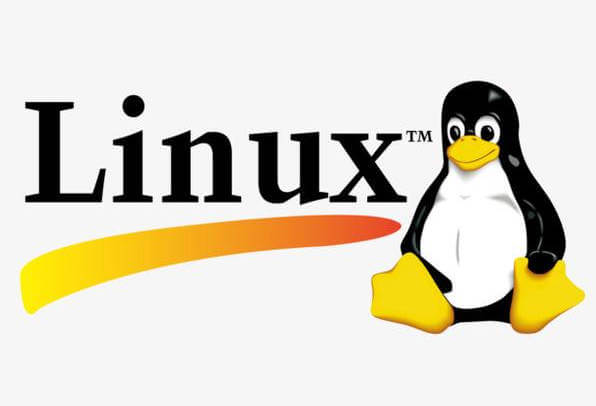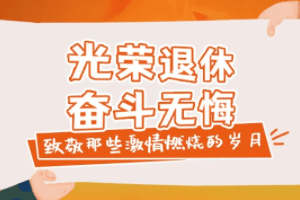<!DOCTYPE html> <html lang="zh-CN"> <head> <meta charset="UTF-8"> <meta name="viewport" content="width=device-width, initial-scale=1.0"> <title>HBN系列海报</title> <style> /* 全局样式 */ * { margin: 0; padding: 0; box-sizing: border-box; font-family: 'Helvetica Neue', Arial, sans-serif; } body { background-color: #f5f7fa; padding: 20px; } .poster-series { di
你提供的代码没有完整结束,`.dewdrops::before, .dewdrops::after` 这部分样式未写完。以下是对现有代码的分析和一些优化建议: 代码问题分析 1. HTML 部分:整体 HTML 结构基本完整,但缺少海报的具体内容元素,比如、文案等。 2. CSS 部分: - `.dewdrops::before, .dewdrops::after` 样式未写完,需要补充完整。 - 动画 `shimmer` 和 `drip` 未定义,需要添加相应的动画关键帧。 优化后的代码 ```html <!DOCTYPE html> <html lang="zh-CN"> <head> <meta charset="UTF-8"> <meta name="viewport" content="width=device-width, initial-scale=1.0"> <title>HBN系列海报</title> <style> /* 全局样式 */ * { margin: 0; padding: 0; box-sizing: border-box; font-family: 'Helvetica Neue', Arial, sans-serif; } body { background-color: #f5f7fa; padding: 20px; } .poster-series { display: flex; flex-wrap: wrap; justify-content: center; gap: 30px; max-width: 1200px; margin: 0 auto; } .poster { width: 350px; height: 500px; border-radius: 10px; overflow: hidden; position: relative; box-shadow: 0 10px 30px rgba(0, 0, 0, 0.1); transition: transform 0.3s; } .poster:hover { transform: translateY(-10px); } .poster-content { width: 100%; height: 100%; position: relative; padding: 30px; display: flex; flex-direction: column; } .logo { position: absolute; bottom: 20px; right: 20px; width: 80px; opacity: 0.9; } /* 海报1 - 科技感 */ .poster-1 { background: linear-gradient(135deg, #0f2027, #203a43, #2c5364); color: white; } .science-bottle { width: 180px; height: 250px; margin: 40px auto; position: relative; background: rgba(255, 255, 255, 0.1); border-radius: 5px 5px 30px 30px; border: 2px solid rgba(255, 255, 255, 0.3); } .liquid { position: absolute; bottom: 0; width: 100%; height: 70%; background: linear-gradient(to top, #ffd700, #ffcc00); border-radius: 0 0 30px 30px; animation: shimmer 3s infinite; } .droplet { position: absolute; bottom: 100%; left: 50%; width: 10px; height: 15px; background: #ffcc00; border-radius: 50% 50% 0 0; transform: translateX(-50%); animation: drip 4s infinite; } .molecules { position: absolute; width: 100%; height: 100%; top: 0; left: 0; opacity: 0.3; background-image: radial-gradient(circle, white 1px, transparent 1px), radial-gradient(circle, white 1px, transparent 1px); background-size: 30px 30px; } /* 海报2 - 自然感 */ .poster-2 { background: linear-gradient(to bottom, #ffffff, #e8f5e9); color: #2e7d32; } .water-drop { width: 200px; height: 200px; margin: 60px auto 30px; position: relative; background: url('data:image/svg+xml;utf8,<svg xmlns="http://www.w3.org/2000/svg" viewBox="0 0 100 100"><path fill="%234CAF50" d="M50 5c-20 30-40 50-40 80 0 30 20 15 40 15s40 15 40-15c0-30-20-50-40-80z"/></svg>') no-repeat center; background-size: contain; } .leaf-inside { position: absolute; width: 70%; height: 70%; top: 15%; left: 15%; background: url('data:image/svg+xml;utf8,<svg xmlns="http://www.w3.org/2000/svg" viewBox="0 0 100 100"><path fill="%232e7d32" d="M50 10c-20 0-30 20-30 40 0 20 10 30 30 30s30-10 30-30c0-20-10-40-30-40z"/></svg>') no-repeat center; background-size: contain; opacity: 0.8; } .dewdrops::before, .dewdrops::after { content: ''; position: absolute; width: 10px; height: 10px; background: rgba(255, 255, 255, 0.8); border-radius: 50%; box-shadow: 0 2px 5px rgba(0, 0, 0, 0.1); } .dewdrops::before { top: 20%; left: 30%; } .dewdrops::after { top: 40%; right: 20%; } /* 定义动画关键帧 */ @keyframes shimmer { 0% { background-position: 0 0; } 100% { background-position: 0 100%; } } @keyframes drip { 0%, 100% { transform: translateX(-50%) translateY(0); opacity: 0; } 50% { transform: translateX(-50%) translateY(-30px); opacity: 1; } } </style> </head> <body> <div class="poster-series"> <!-- 海报1 --> <div class="poster poster-1"> <div class="poster-content"> <div class="science-bottle"> <div class="liquid"></div> <div class="droplet"></div> <div class="molecules"></div> </div> <img src="logo.png" alt="HBN Logo" class="logo"> </div> </div> <!-- 海报2 --> <div class="poster poster-2"> <div class="poster-content"> <div class="water-drop"> <div class="leaf-inside"></div> <div class="dewdrops"></div> </div> <img src="logo.png" alt="HBN Logo" class="logo"> </div> </div> </div> </body> </html> ``` 额外需要注意的逻辑点 1. 兼容性:虽然使用的 CSS 特性大多是比较常见的,但一些较新的 CSS 动画特性在旧浏览器中可能不兼容,需要进行兼容性测试。 2. 响应式设计:当前代码在不同屏幕尺寸下的表现可能不够理想,建议添加媒体查询来实现响应式布局。 3. 图片替换:代码中的 `logo.png` 需要替换为实际的 logo 图片,否则会显示默认的图片占位符。 [2025-06-11 22:53:14 | AI写代码神器 | 2148点数解答]
- <!DOCTYPE html> <html lang="zh-CN"> <head> <meta charset="UTF-8"> <meta name="viewport" content="width=device-width, initial-scale=1.0"> <title>HBN系列海报</title> <style> /* 全局样式 */ * { margin: 0; padding: 0; box-sizing: border-box; font-family: 'Helvetica Neue', Arial, sans-serif; } body { background-color: #f5f7fa; padding: 20px; } .poster-series { di(2148点数解答 | 2025-06-11 22:53:14)81
- <!DOCTYPE html> <html lang="zh"> <head> <meta charset="UTF-8"> <meta name="viewport" content="width=device-width, initial-scale=1.0"> <title>咒术回战人生模拟</title> <style> body { font-family: 'Helvetica Neue', Arial, sans-serif; background: #f0f4f8; padding: 10px; max-width: 360px; margin: 0 auto; color: #333; } .card { background: white; border-radius: 12px; (1226点数解答 | 2025-05-14 23:57:32)63
- html <!DOCTYPE html> <html lang="zh-CN"> <head> <meta charset="UTF-8"> <meta name="viewport" content="width=device-width, initial-scale=1.0"> <title>腹肌锻炼打卡</title> <style> body { font-family: Arial, sans-serif; background-color: #f4f4f4; display: flex; justify-content: center; align-items: center; height: 100vh; margin: 0; } .container { background-color: #fff; padding: 20px; border-radius: 5px; box-shadow(189点数解答 | 2025-03-05 21:41:57)135
- <!doctype html> <html lang="en"> <head> <meta charset="utf-8"> <meta name="viewport" content="width=device-width, initial-scale=1.0"> <title>环保网址系统登录注册页面</title> <style> body { font-family: arial, sans-serif; background-color: #f4f4f4; margin: 0; padding: 20px; } .container { max-width: 400px; margin: 50px auto; padding: 20px; background-color: #fff; box-shadow: 0 0 10px rgba(0, 0, 0, 0.1); } h2 { text-align: center; color: #333; } form {(28点数解答 | 2024-12-15 23:28:13)225
- <!doctype html> <html lang="en"> <head> <meta charset="utf-8"> <meta name="viewport" content="width=device-width, initial-scale=1.0"> <title>环保网址系统登录注册页面</title> <style> body { font-family: arial, sans-serif; background-color: #f4f4f4; margin: 0; padding: 20px; } .container { max-width: 400px; margin: 50px auto; padding: 20px; background-color: #fff; box-shadow: 0 0 10px rgba(0, 0, 0, 0.1); } h2 { text-align: center; color: #333; } form {(216点数解答 | 2024-12-15 23:28:17)157
- <!doctype html> <html lang="en"> <head> <meta charset="utf-8"> <meta name="viewport" content="width=device-width, initial-scale=1.0"> <title>环保网址系统登录注册页面</title> <style> body { font-family: arial, sans-serif; background-color: #f4f4f4; margin: 0; padding: 20px; } .container { max-width: 400px; margin: 50px auto; padding: 20px; background-color: #fff; box-shadow: 0 0 10px rgba(0, 0, 0, 0.1); } h2 { text-align: center; color: #333; } form {(148点数解答 | 2024-12-15 23:28:18)139
- <!doctype html> <html lang="en"> <head> <meta charset="utf-8"> <meta name="viewport" content="width=device-width, initial-scale=1.0"> <title>环保网址系统登录注册页面</title> <style> body { font-family: arial, sans-serif; background-color: #f4f4f4; margin: 0; padding: 20px; } .container { max-width: 400px; margin: 50px auto; padding: 20px; background-color: #fff; box-shadow: 0 0 10px rgba(0, 0, 0, 0.1); } h2 { text-align: center; color: #333; } form {(800点数解答 | 2024-12-15 23:28:41)129
- <!DOCTYPE html> <html lang="zh-CN"> <head> <meta charset="UTF-8"> <meta name="viewport" content="width=device-width, initial-scale=1.0, maximum-scale=1.0, user-scalable=no"> <title>炭翁的抉择 - 手机版</title> <style> * { margin: 0; padding: 0; box-sizing: border-box; font-family: "Microsoft YaHei", sans-serif; } body { background-color: #f0f0f0; color: #333; min-height: 100vh; (2675点数解答 | 2025-06-12 02:49:33)43
- <!DOCTYPE html> <html lang="en"> <head> <meta charset="UTF-8"> <meta name="viewport" content="width=device-width, initial-scale=1.0"> <title>Pleasant Goat and Big Big Wolf</title> <style> body { font-family: Arial, sans-serif; background-color: #87CEEB; /* Light blue sky */ color: #333; text-align: center; margin: 0; padding: 0; } .poster { background-color: #FFF; border: 10px solid #FFD700; /* Gold border */ border-radius(209点数解答 | 2025-03-02 16:17:58)161
- ```html <!DOCTYPE html> <html lang="zh"> <head> <meta charset="UTF-8"> <meta name="viewport" content="width=device-width, initial-scale=1.0"> <title>可以成为千一的恋人吗?</title> <style> body { display: flex; justify-content: center; align-items: center; height:100vh; margin: 0; background-color: #ACDEFF; font-family: 'Arial', sans-serif; text-align: center; transition: background-color 0.5s; } .container { background-color: #F9FFFF; padding: 30px; border-radius: 15px; box-shadow: 0 4px8px rgba(0,0,0, 0.1(1271点数解答 | 2025-07-26 08:49:50)37
- <!DOCTYPE html> <html lang="zh"> <head> <meta charset="UTF-8"> <meta name="viewport" content="width=device-width, initial-scale=1.0"> <title>文明时代二启动修复助手</title> <style> body { font-family: Arial, sans-serif; max-width: 800px; margin: 0 auto; padding: 20px; background-color: #f5f5f5; } .container { background-color: white; padding: 20px; border-radius: 10px; (216点数解答 | 2025-03-30 16:31:08)103
- <!DOCTYPE html> <html lang="zh-CN"> <head> <meta charset="UTF-8"> <meta name="viewport" content="width=device-width, initial-scale=1.0"> <title>生日快乐,彭于晏!</title> <link rel="stylesheet" href="https://cdnjs.cloudflare.com/ajax/libs/font-awesome/6.4.0/css/all.min.css"> <style> * { margin: 0; padding: 0; box-sizing: border-box; } body { font-family: 'Arial', sans-serif; background: linear-gradien(488点数解答 | 2025-07-18 17:49:10)35