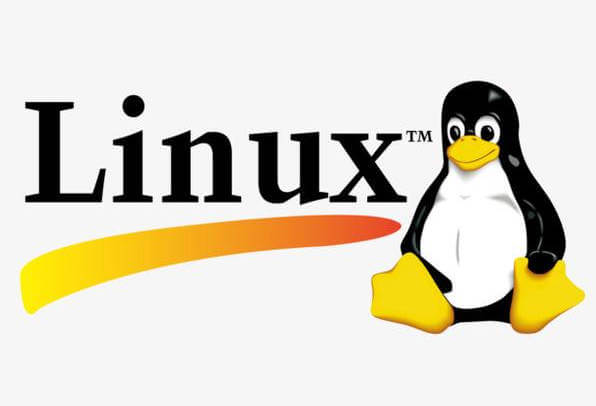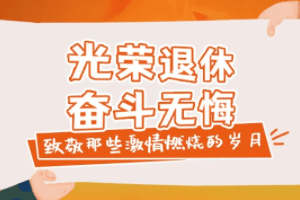全部AI / AI写代码神器
建立一个用于开发 PHP+JavaScript+mysql 程序的 AI 辅助平台,需要结合代码理解、智能生成、实时协作等核心能力,同时适配 PHP 后端与 JS 前端的开发特性。给出搭建的详细步骤
以下是搭建一个用于开发 PHP + JavaScript + MySQL 程序的 AI 辅助平台的详细步骤: 1. 确定平台架构 采用前后端分离架构,PHP 作为后端处理数据和业务逻辑,JavaScript 负责前端界面交互,MySQL 用于数据存储。AI 核心功能可以集成第三方 API 或者使用开源的 AI 模型。 2. 环境搭建 后端(PHP + MySQL) - 安装 PHP:根据操作系统选择合适的安装方式,如在 Ubuntu 上可以使用以下命令安装: ```bash sudo apt-get update sudo apt-get install php libapache2-mod-php ``` - 安装 MySQL:同样在 Ubuntu 上可以使用以下命令: ```bash sudo apt-get install mysql-server ``` - 配置 PHP 与 MySQL 连接:创建一个 `config.php` 文件,用于存储数据库连接信息。 ```php <?php // 数据库连接配置 $servername = "localhost"; $username = "your_username"; $password = "your_password"; $dbname = "your_database"; // 创建连接 $conn = new mysqli($servername, $username, $password, $dbname); // 检查连接 if ($conn->connect_error) { die("Connection failed: ". $conn->connect_error); } ?> ``` 前端(JavaScript) - 安装 Node.js 和 npm:从官方网站下载并安装 Node.js,npm 会随之一起安装。 - 创建前端项目:使用 `create-react-app` 或者 `vue-cli` 等工具创建一个新的前端项目。这里以 `create-react-app` 为例: ```bash npx create-react-app ai-assistant-frontend cd ai-assistant-frontend ``` 3. 实现核心功能 代码理解 - 后端:可以使用 PHP 解析器对上传的 PHP 代码进行解析,获取代码的结构和语义信息。例如,使用 `token_get_all` 函数将 PHP 代码分割成一个个标记。 ```php <?php $code = '<?php echo "Hello, World!"; ?>'; $tokens = token_get_all($code); foreach ($tokens as $token) { if (is_array($token)) { echo "Token: ". token_name($token[0]). ", Value: ". $token[1]. "\n"; } else { echo "Token: $token\n"; } } ?> ``` - 前端:使用 JavaScript 解析器如 `acorn` 对 JavaScript 代码进行解析。 ```javascript const acorn = require('acorn'); const code = 'console.log("Hello, World!");'; const ast = acorn.parse(code); console.log(ast); ``` 智能生成 - 集成第三方 AI API 如 OpenAI 的 GPT 系列,或者使用开源的 AI 模型如 Hugging Face 上的模型。以 OpenAI API 为例,在后端创建一个接口来调用 API。 ```php <?php // 获取用户输入的代码上下文 $input = $_POST['input']; // 调用 OpenAI API $apiKey = "your_openai_api_key"; $url = "https://api.openai.com/v1/chat/completions"; $headers = [ "Content-Type: application/json", "Authorization: Bearer ". $apiKey ]; $data = [ "model" => "gpt-3.5-turbo", "messages" => [ [ "role" => "user", "content" => $input ] ] ]; $ch = curl_init($url); curl_setopt($ch, CURLOPT_RETURNTRANSFER, true); curl_setopt($ch, CURLOPT_POST, true); curl_setopt($ch, CURLOPT_POSTFIELDS, json_encode($data)); curl_setopt($ch, CURLOPT_HTTPHEADER, $headers); $response = curl_exec($ch); curl_close($ch); echo $response; ?> ``` 实时协作 - 使用 WebSocket 实现实时协作功能。在前端使用 `WebSocket` 对象,后端使用 PHP 的 `Ratchet` 库。 - 前端代码: ```javascript const socket = new WebSocket('ws://localhost:8080'); socket.addEventListener('open', (event) => { console.log('Connected to the WebSocket server'); }); socket.addEventListener('message', (event) => { console.log('Received message: ', event.data); }); socket.addEventListener('close', (event) => { console.log('Disconnected from the WebSocket server'); }); ``` - 后端代码: ```php <?php require __DIR__. '/vendor/autoload.php'; use Ratchet\MessageComponentInterface; use Ratchet\ConnectionInterface; use Ratchet\Server\IoServer; use Ratchet\Http\HttpServer; use Ratchet\WebSocket\WsServer; class MyWebSocket implements MessageComponentInterface { protected $clients; public function __construct() { $this->clients = new \SplObjectStorage; } public function onOpen(ConnectionInterface $conn) { $this->clients->attach($conn); echo "New connection! ({$conn->resourceId})\n"; } public function onMessage(ConnectionInterface $from, $msg) { foreach ($this->clients as $client) { if ($from !== $client) { $client->send($msg); } } } public function onClose(ConnectionInterface $conn) { $this->clients->detach($conn); echo "Connection {$conn->resourceId} has disconnected\n"; } public function onError(ConnectionInterface $conn, \Exception $e) { echo "An error has occurred: {$e->getMessage()}\n"; $conn->close(); } } $server = IoServer::factory( new HttpServer( new WsServer( new MyWebSocket() ) ), 8080 ); $server->run(); ?> ``` 4. 前后端交互 - 使用 `fetch` API 或者 `axios` 库在前端与后端进行数据交互。 ```javascript // 使用 fetch API 调用后端接口 const input = "Some code context"; fetch('/api/generate', { method: 'POST', headers: { 'Content-Type': 'application/json' }, body: JSON.stringify({ input }) }) .then(response => response.json()) .then(data => { console.log(data); }); ``` 5. 部署与测试 - 将后端代码部署到服务器上,如 Apache 或者 Nginx 服务器。 - 将前端代码打包并部署到静态文件服务器上。 - 进行功能测试,确保代码理解、智能生成和实时协作等核心功能正常工作。 额外需要注意的逻辑点 1. 安全问题:在使用第三方 AI API 时,要注意保护 API 密钥,避免泄露。对用户输入进行严格的验证和过滤,防止 SQL 注入和 XSS 攻击。 2. 性能优化:对于代码解析和 AI 调用等耗时操作,可以考虑使用缓存机制和异步处理,提高系统的性能。 3. 兼容性:确保平台在不同的浏览器和操作系统上都能正常工作,进行充分的兼容性测试。 [2025-07-28 23:37:41 | AI写代码神器 | 1713点数解答]
能迅速查询各类Jquery方法的详细使用说明与示例代码,适合新手探索Jquery的基础操作,也适合经验丰富的开发者进行复杂功能的实现,极大提升开发效率与质量。
- 建立一个用于开发 PHP+JavaScript+mysql 程序的 AI 辅助平台,需要结合代码理解、智能生成、实时协作等核心能力,同时适配 PHP 后端与 JS 前端的开发特性。给出搭建的详细步骤(1713点数解答 | 2025-07-28 23:37:41)30
- 建立一个用于开发 PHP+JavaScript+mysql 程序的 AI 辅助平台,需要结合代码理解、智能生成、实时协作等核心能力,同时适配 PHP 后端与 JS 前端的开发特性。给出搭建的详细步骤(1319点数解答 | 2025-07-29 02:10:54)26
- 阅读代码完成填空1~7题 import numpy as np # 生成 1000 个服从正态分布的随机整数(均值 100,标准差 8) np.random.seed(42) num1 = np.random.normal( ______, 8, size=1000).reshape(-1,1). ______ #第1、2空 # 生成 1000 个 1 到 10 之间的随机整数 num2 = np.random.randint(1, ______, size=1000).reshape(-1,1) #第3空 # 合并数据 data = np.__________((num1, num2), axis=_________) #第4、5空 # 保存到 CSV 文件,数据间以逗号间隔,保存格式为整数%d np.savetxt("data.csv", data, delimiter="_________", fmt='%d',header="num1,num2", comments="") #第6空 # 读取 CSV 文(506点数解答 | 2025-03-23 14:32:14)136
- 阅读代码完成填空1~7题 import numpy as np # 生成 1000 个服从正态分布的随机整数(均值 100,标准差 8) np.random.seed(42) num1 = np.random.normal( ______, 8, size=1000).reshape(-1,1). ______ #第1、2空 # 生成 1000 个 1 到 10 之间的随机整数 num2 = np.random.randint(1, ______, size=1000).reshape(-1,1) #第3空 # 合并数据 data = np.__________((num1, num2), axis=_________) #第4、5空 # 保存到 CSV 文件,数据间以逗号间隔,保存格式为整数%d np.savetxt("data.csv", data, delimiter="_________", fmt='%d',header="num1,num2", comments="") #第6空 # 读取 CSV 文(116点数解答 | 2025-03-26 22:22:15)155
- 阅读代码完成填空1~7题 import numpy as np # 生成 1000 个服从正态分布的随机整数(均值 100,标准差 8) np.random.seed(42) num1 = np.random.normal( ______, 8, size=1000).reshape(-1,1). ______ #第1、2空 # 生成 1000 个 1 到 10 之间的随机整数 num2 = np.random.randint(1, ______, size=1000).reshape(-1,1) #第3空 # 合并数据 data = np.__________((num1, num2), axis=_________) #第4、5空 # 保存到 CSV 文件,数据间以逗号间隔,保存格式为整数%d np.savetxt("data.csv", data, delimiter="_________", fmt='%d',header="num1,num2", comments="") #第6空 # 读取 CSV 文(178点数解答 | 2025-03-26 22:26:30)189
- <!DOCTYPE html> <html lang="en"> <head> <meta charset="UTF-8"> <title>Three.js 示例</title> <style> body { margin: 0; } canvas { display: block; } </style> </head> <body> <script src="https://cdnjs.cloudflare.com/ajax/libs/three.js/r146/three.min.js"></script> <script> // 你的 Three.js 代码 const scene = new THREE.Scene(); const camera = new THREE.PerspectiveCamera(75, window.innerWidth / window.innerHeight, 0.1, 1000); const renderer = new THREE.WebGLRenderer(); (164点数解答 | 2025-02-27 23:30:20)99
- <!doctype html> <html lang="zh"> <head> <meta charset="utf-8"> <link rel="stylesheet" href="css/mian.css"> <link rel="stylesheet" href="css/index.css"> <script src="js/jquery-3.3.1.min.js"></script> <script src="js/jquery-ui.min.js"></script> <script type="text/javascript"> // (1)创建js函数,使用jquery动画,实现ready事件 $(document). ____(1)____ (function(){ //ready事件 $('li').each(function(index){ //遍历对象 $(this).hover(function(){ //单击触发事件 $('li').animate({ width:100 },500); //删除当前元素的样式 $('li').eq(index).animate({ width:200 },500); }); }); }); </script> <title>首页</title> </head> <body> <header> <div class="logo"> <img src="img/logo.jpg" width="250" height="60"> </div> <form class="searchform"> <input type="text" name="search" id="search"/> <input type="submit" value="搜索" id="button"/> </form> <div class="navigation"> <a href="#">手机</a> | <a(475点数解答 | 2024-12-19 14:58:05)195
- <!doctype html> <html lang="zh"> <head> <meta charset="utf-8"> <link rel="stylesheet" href="css/mian.css"> <link rel="stylesheet" href="css/index.css"> <script src="js/jquery-3.3.1.min.js"></script> <script src="js/jquery-ui.min.js"></script> <script type="text/javascript"> // (1)创建js函数,使用jquery动画,实现ready事件 $(document). ____(1)____ (function(){ //ready事件 $('li').each(function(index){ //遍历对象 $(this).hover(function(){ //单击触发事件 $('li').animate({ width:100 },500); //删除当前元素的样式 $('li').eq(index).animate({ width:200 },500); }); }); }); </script> <title>首页</title> </head> <body> <header> <div class="logo"> <img src="img/logo.jpg" width="250" height="60"> </div> <form class="searchform"> <input type="text" name="search" id="search"/> <input type="submit" value="搜索" id="button"/> </form> <div class="navigation"> <a href="#">手机</a> | <a(495点数解答 | 2024-12-19 14:58:06)153
- <!doctype html> <html lang="zh"> <head> <meta charset="utf-8"> <link rel="stylesheet" href="css/mian.css"> <link rel="stylesheet" href="css/index.css"> <script src="js/jquery-3.3.1.min.js"></script> <script src="js/jquery-ui.min.js"></script> <script type="text/javascript"> // (1)创建js函数,使用jquery动画,实现ready事件 $(document). ____(1)____ (function(){ //ready事件 $('li').each(function(index){ //遍历对象 $(this).hover(function(){ //单击触发事件 $('li').animate({ width:100 },500); //删除当前元素的样式 $('li').eq(index).animate({ width:200 },500); }); }); }); </script> <title>首页</title> </head> <body> <header> <div class="logo"> <img src="img/logo.jpg" width="250" height="60"> </div> <form class="searchform"> <input type="text" name="search" id="search"/> <input type="submit" value="搜索" id="button"/> </form> <div class="navigation"> <a href="#">手机</a> | <a(497点数解答 | 2024-12-19 14:58:18)164
- <!doctype html> <html lang="zh"> <head> <meta charset="utf-8"> <link rel="stylesheet" href="css/mian.css"> <link rel="stylesheet" href="css/index.css"> <script src="js/jquery-3.3.1.min.js"></script> <script src="js/jquery-ui.min.js"></script> <script type="text/javascript"> // (1)创建js函数,使用jquery动画,实现ready事件 $(document). ____(1)____ (function(){ //ready事件 $('li').each(function(index){ //遍历对象 $(this).hover(function(){ //单击触发事件 $('li').animate({ width:100 },500); //删除当前元素的样式 $('li').eq(index).animate({ width:200 },500); }); }); }); </script> <title>首页</title> </head> <body> <header> <div class="logo"> <img src="img/logo.jpg" width="250" height="60"> </div> <form class="searchform"> <input type="text" name="search" id="search"/> <input type="submit" value="搜索" id="button"/> </form> <div class="navigation"> <a href="#">手机</a> | <a(497点数解答 | 2024-12-19 14:58:20)161
- 集合以上所有指令和之前长传文件,给我写一段无名杀技能代码。要详细逻辑缜密高级,最好正确。详细,仔细,详细再仔细,优化,绝对确保语法和格式的正确。 结构格式分析推翻分析超越,格式鬼斧神工。 技能代码基础框架(完全按照)(严格按照此格式)(严格规划格式) skill={ audio:0, audioname:[], enable:"chooseToUse", filterCard:function(card){return true;}, viewAs:{name:""}, viewAsFilter:function(player){return true;}, prompt:"技能描述", check:function(card){return true;}, ai:{ threaten:1.0, basic:{ useful:function(card,i){return 0;}, value:function(card,player,(469点数解答 | 2025-04-05 11:37:06)99
- c++ 描述 小小李老师喜欢玩一种数字游戏 —— 给数组添加一个排列,然后找出出现次数最多的元素。 最近,他找到了一个数组 a,并决定找出在给数组 a 添加某个排列后,他可以获得的数组中相同数字的最大数量。 更正式地说,小小李老师必须选择 n 的 任意一个 全排列 p1、p2、p3 …… pn,然后根据规则给 a 数组的每一项加上全排列对应的数字,即 ai = ai + pi,这样做会改变数组 a 的元素。之后,找出 a 数组中出现次数最多的元素,它的出现次数就是得分。 你需要帮助小小李老师,让他获得最高的得分。 长度为 n 的全排列是由 1 到 n 的 n 个不同整数以任意顺序组成的数组。 例如当 n = 5 时,[2,3,1,5,4] 是一个全排列,但 [1,2,2] 不是一个全排列,[1,3,4] 也不是一个全排列。 输入描述 每个测试包含多个测试用例 第一行包含一个整数 t(1 ≤ t ≤ 100) —— 测试用例的数量 每个测试用例的第一行包含一个整数 n(1 ≤ n ≤ 10006)—— 数组 a 的长度 每个测试用例的第二行包含 n 个整数 ai(1 ≤ ai (456点数解答 | 2025-02-27 18:56:24)140